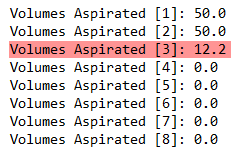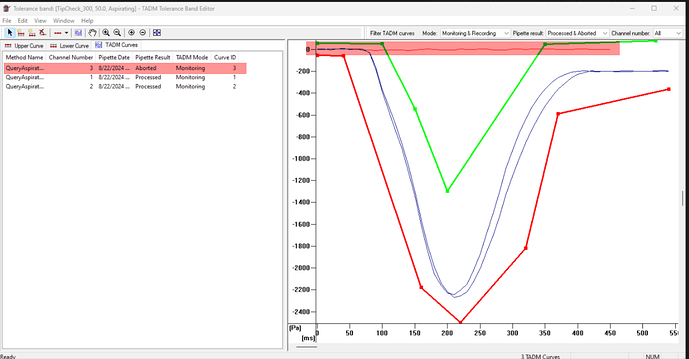Hi @Pascal ,
Insufficient Liquid Level error is calculated based on a few factors:
- Container measurements (segments)
- Coordinates of the bottom of the well (Teaching)
- Submerge depth
- Volume being aspirated
- Height in which the aspiration starts (LL - Submerge)
The container measurements are used to calculate how far the channel must go to aspirate the specified volume. The channel makes this calculation after finding the liquid level and compares this distance needed from the Liquid Level - submerge depth. If the final Z is below the bottom of the well, then Insufficient liquid level error is triggered.
If you trust the container measurements, I suggest checking the teaching of the source positions. If your Z is shifted higher than actual, you are limiting the liquid following distance and will trigger more aspiration errors. I personally teach labware to the absolute bottom with a very slight touch and adjust the dead volume measurement in the container. This won’t affect your pipetting like a relative shift of the labware does. Liquid following will continue down till this height and then stops.
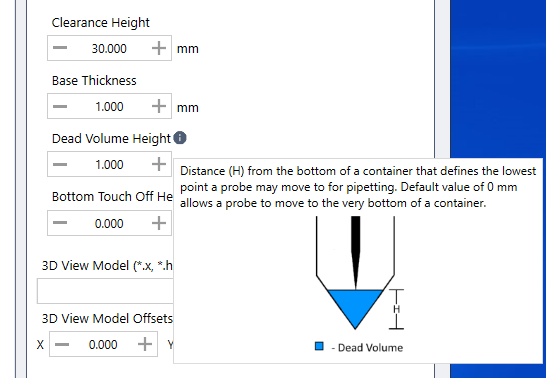
If this continues to be an issue, you can try using MAD/TADM to stop pipetting when air is aspirated followed by a drain tip in jet mode for your dispense. You can use the following library to query how much volume is in the channels:
QueryAspiratedVolumes
Password: Hamilton2024
For insufficient LLD errors, you can recover from the bottom and still trigger MAD/TADM errors if air is aspirated. It can’t tell the difference between air that was aspirated to trigger the MAD/TADM error and sample, but it will be in the ballpark. You can use these values to update your sample tracking afterwards with the total volume that is in the channel.