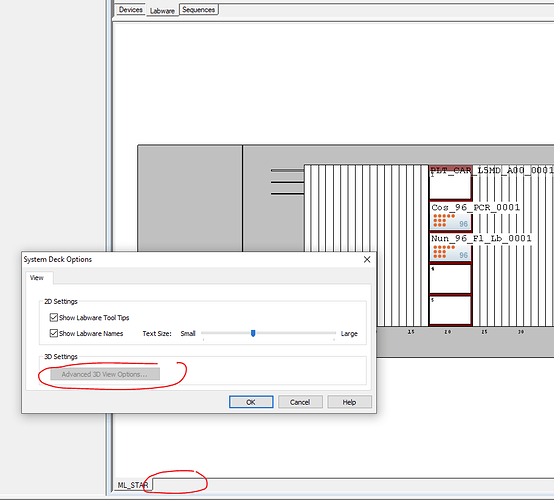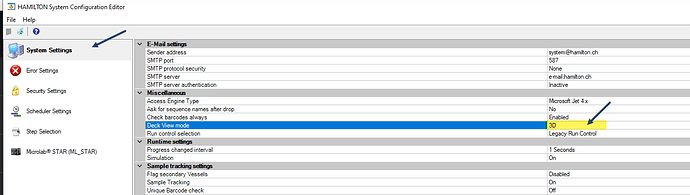Hello,
3D view in Venus is gone for no apparent reason and [System Deck → Options] also has 3D Settings greyed out / inactivated. I reinstalled the software once to fix this, which helped, but shortly after the same problem occured again and only top-down view is availabe. This is not the end of the world of course but a bit irritating. Does anyone know why this is happening / how to fix it?
Hi @Nikolay ,
Within the system configuration editor you can change the view mode from 2D to 3D.
If this issue continues to happen, your DirectX driver may have become corrupted from a Windows update. Inside the VENUS installer, there are additional installers for components that you can run repairs on. One of which includes the DirectX driver.
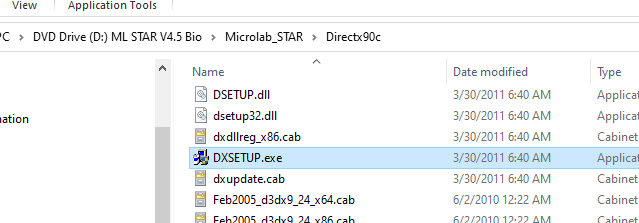
3 Likes
that worked , thank you!
2 Likes