Hello!
I’m trying to access the LiquidClass database (for backup and to query programmatically). It appears to be encrypted, any chance someone has the password?
Thanks!
Gil
Hello!
I’m trying to access the LiquidClass database (for backup and to query programmatically). It appears to be encrypted, any chance someone has the password?
Thanks!
Gil
Hi Gil,
It may be something that you’ve set on installation? Our “C:\Program Files (x86)\HAMILTON\Config\ML_STARLiquids.mdb” database is unencrypted.
By the way, is it possible to export the recorded tadm curve from the .mdb into a .txt or Excel and which tool to use? With Microsoft Access I am only able to read meta information.
Cheers
Max
@max - Yes, there is an application that will export the pressure data into a table format (Excel or .csv)
If you look in the GUI and Tools folder of Eric’s material’s share, you will find a download link to ‘TADMCurvesExport.zip’. Contained within is an executable that parses the .mdb log files which contain the TADM data of each run (where there are used liquid classes that have TADM enabled), as well as a supplementary help file.
Note that to use the Excel export option, Excel must be installed as an application on the PC using the TADM exporter application. The Access Jet engine or Excel viewer application that install with VENUS will not work on their own.
There is also an additional aspiration and dispense step tracking library available that wraps around this application (as it can be called from command line), which can export curves into images at runtime. If there is any interest in this library, I can follow up in a separate post with more context and instruction.
-Nick
Not wanting to speak for anyone else, but learning more about TADM would always be interesting to me.
Within the libraries section of the Hamilton materials share, you will find a download link to a pkg file named ‘TADM_Export_Curves’. This will import a custom library (SMT) that has some helpful functions for generating run/sample reports based off of aspiration and dispense step data, and some functions that leverage the above mentioned TADM export tool to export and plot TADM curves for transfers of interest at run time.
The library will import to:
<install>\HAMILTON\Library\TADM Export Curves
The essential functions for reporting channel TADM data are highlighted below (but there are additional reporting functions and the TADM MPH96 is supported as well):
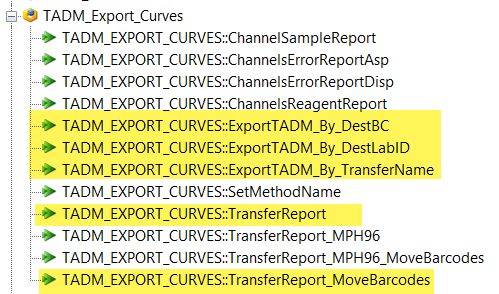
STEP 1 (capture transfer data):
For any transfers using a TADM enabled liquid class that you may want to export later in the run, the first step is to use one of the ‘TransferReport’ functions after an aspiration and dispense:
This requires the step return data from the aspiration and dispense:
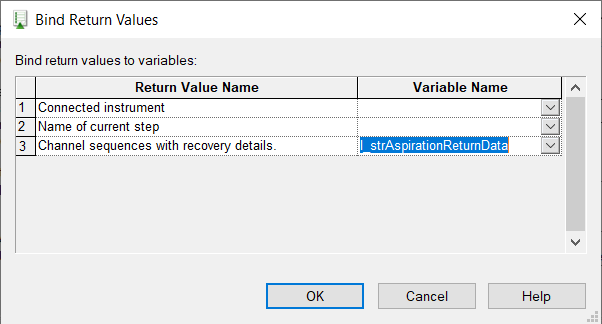
This function will append all relevant aspiration and dispense data to an Excel workbook. Typically you will want to append to this file at each transfer, and it is essential you call the ‘Wait For TADM Upload’ step before appending to the report file, as it requires essential transfer metadata to be updated in the run TADM .mdb logfile before appending the run report.
Even if you aren’t interested in exporting TADM data, this reporting function has many advantages, as it also captures and parses any relevant error code data, while also updating run reports in real time as runs progress. The report function does not require that the liquid class is TADM enabled either, it just wont be exported if that function is called. I use this reporting function frequently.
STEP 2 (export TADM curves):
Finally, once all the transfers of interest have occurred, or at the end of the run, you will call one of the three TADM export functions in the library (I will usually include this in the OnAbort tab)
This will parse all the TADM-qualified transfers in the run report file of interest, and generate images of aspiration and dispense curves for each volume/liquid class combination, and added to the run report workbook. Again, this requires Excel to be installed locally as an application.
-Nick
Thank you so much
Thanks Nick! Really interested in the report function, especially if it can be used for non-TADM data too.
I think we should have a wiki with all the helpful guides you are writing as replies!
Hi Nick,
the downloadable .zip contains an .exe instead of a smt.
could you please provide the library?
thanks in advance
Max
Hi Max,
There are separate links for the exporter application executable and the library. Please check the link below.
-Nick
Hi Nick,
so sorry, did not recognize that.
Works now, thanks a lot.
Cheers
Max