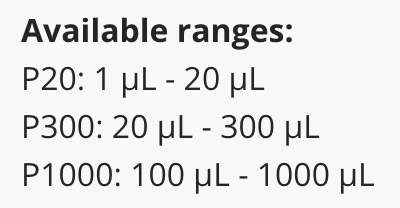Hi @TanjaMelbs,
Here is another conversation regarding Opentrons vs other machines:
https://forums.pylabrobot.org/t/opentron-vs-preowned-premium-liquid-handler-with-50k-budget/2662
→ many things regarding the Opentrons Flex also apply to the OT-2.
I will just add a couple of points:
Calibration
@UCantBcereus has already done a fantastic job describing the incredible pain of having to constantly calibrate the OT-2!
This was one of the best things when I switched to Hamilton machines - they are just incredibly precise and equipped with an armament of super useful sensors - the OT-2 has zero notable sensors.
Lock-In
Opentrons is… well open. You can use any labware and even change the tips you are using (though I found their own tips work best and are pretty cheap).
The Hamilton ML Prep is the complete opposite:
Hamilton provides a list of supported labware, and if you go for the Prep you lock yourself into purchasing Hamiltons super expensive conductive tips.
On top of that: Hamilton has recently upgraded their pipetting channels from compressed-O ring expansion (CO-RE) I technology to CO-RE II tech.
This only means that the end of a channel is exchanged but it has major ramifications to utility because you need to use different tips, i.e. CO-RE II tips - CO-RE I tips don’t work anymore.
If you buy a Prep now it will be shipped with CO-RE II channels, which is great.
But Hamilton hasn’t changed their tip IDs (because that way established protocols that use old IDs don’t need to be changed while the machine can still be upgraded). But this means that non-Hamilton suppliers still sell their stock of CO-RE I tips with the same ID as Hamilton sells CO-RE II tips.
→ As a result, you have to purchase the tips directly from Hamilton to ensure they are the correct ones (or go through lengthy, and potentially expensive, processes of validating 3rd party suppliers).
Liquid Level Detection
Hamilton machines, including the Prep, have amazing hardware that enables channels to detect when they touch a liquid, based on charge/capacitance and/or pressure.
For chemistry, this might be incredibly useful: imagine a viscous solution, you don’t want to immerse your full tip into it and have sticky liquid attached to the outside of your tip… dripping all over the deck of your robot on its way to its destination.
LLD allows you do immerse a minimal amount of tip, adjusts based on liquid level and enables following the liquid during aspiration/dispensation/mixing, enabling more flexible coding as well.
The Opentrons OT-2 has zero liquid level detection capabilities.
Chemistry
I am not sure about this one and it has been 3 years since I tested out a Prep, so please @Michael_Vuke correct me if I am wrong:
The Prep essentially has the same channels you find on a STAR machine. On a STAR you can activate a channel feature called “Antidroplet Control” or ADC.
This feature continuously measures the pressure inside your pipette and adjusts the plunger inside the pipette accordingly: This means that you can deal with volatile liquids - something quite common in chemistry applications.
Normally the volatility of the liquid creates pressure inside the pipette which in turn leads to the liquid dripping out of the channel. ADC automatically adjusts the pipette plunger to counteract this, maintaining the liquid in the tip.
Tbh this can be a tricky thing to get working.
I don’t know whether the Prep allows you to use this feature.
The Opentrons OT-2 has no such feature and dripping of volatile liquids is to be expected (but I have never experienced anything like it with my aqueous solutions).
Processing speed
The OT-2 is not necessarily “slow” but the fact that it can only use 1 of its 2 pipettes at a time is a major time constraint, particularly if you have a lot of different factor combinations to pipette into different wells and need to change tip every time.
If I’m not mistaken, the Prep comes with 2 y-independent channels and can be upgrade with another fixed-distance 8-channel next to the other 2.
This means you have at least 2 channels that can aspirate/dispense/mix in the same x coordinate independently of one another at the same time.
Properly programmed this can save up to 50% of your processing speed.
Also, maybe its just me, but I got the impression that the Prep moves faster in general.
Automated sample movement
The Prep has 2 grippers that can be picked up by its channels.
These allow you to move plates around without human intervention, very useful if you need to put something on the the integrated heater-shaker or on a magnet.
There is zero automated sample movement on the OT-2.
Automated deck recognition
One of the “coolest” and surprisingly useful features of the Prep is the camera that is mounted on its ceiling.
→ it recognises not just the (supported) labware on the deck but even recognises how many tips are still left in a tip_rack, avoiding you from having to manually re-rack partially-used racks which I found saves a surprising amount of time.
The OT-2 technically has a camera built into the front-left pillar… but I have never heard anyone use it or even mention it in the last couple of years.
Programmability
There is no talking around this: the Prep is, in my experience, an absolute nightmare to “programme” (if nothing has changed in the last 3 years):
- you have to “programme” it by tapping commands into the robot-attached touchscreen. The screen could not be unmounted, leaving you to stand in front of the machine for hours until your arm hurts too much and you try again tomorrow - with a stronger arm.
- the Prep has limited storage space. If I remember correctly, this means you cannot store more than 8 (?) automation scripts at any given time. If you want more scripts you have to delete the old ones. This goes against pretty much all good programming practices, from standardisation, abstractions, code reusability to version control.
- every automation protocol on any machines requires testing of the steps inside it. This process is incredibly difficult when you have only a touchscreen and you have to execute all steps of your protocol that chronologically come before the one you are about to test (when sequentially building up a new protocol), and testing out steps as separate protocols isn’t really possible because of the script limitation problem mentioned in 2. above. → this means you have no “real-time control” of your script, i.e. click ‘aspirate’ and see the Prep aspirate, then click ‘dispense’ and see it dispense.
To my knowledge this isn’t a problem for application scientist because they do have access to a scripting software that is not shared with customers.
Now compare this to the OT-2:
It has 3 modes of operation:
(1) a web-based GUI to write protocols [personally I find it horrible but I am a coder and I’ve met plenty of non-coders who found it useful],
(2) a Python/.py file execution mode, where you just drop the .py file into the main OT-2 software. LLMs like ChatGPT are already pretty good at writing this for you.
(3) you can connect directly to the Raspberry Pi that control the OT-2, open a Jupyter Notebook on it and execute Python commands line-by-line in real-time. I think the incredible user-friendliness of this mode makes it incredibly powerful for coding-literate users, and for teaching purposes.
For all 3 modes your automation scripts are just text files (either JSON, .py or .ipynb [just a JSON in disguise]) → this means you can use Git(Hub) to maintain your scripts, modify them, load old versions, distribute them in seconds and work collaboratively with other people.
Plus, you can write programmes in a café 
Load files
How do you make automation throughput adaptive, i.e. process 5 samples today and 100 tomorrow with the same script?
One way: you load a spreadsheet as input.
I have no idea how the Prep would do that - though I am hesitant to say it can’t because I don’t know.
The OT-2 can easily do that through the Jupyter Notebook execution mode.
That all said let’s revisit your requirements:
“We need for our plans”
- high flexibility
- this indicates OT-2 to me, programming is a breeze on the OT-2 and highly flexible
- programming on the Prep is what stops me from buying it
- ability to fill 96 well plates in each well with individual mixtures
- this is possible with both machines, much easier to programme with the OT-2, but potentially much faster and much more reliable on the Prep
- python control and a system that is easy to extend and integrate into other workflows as good as possible.
- this is wonderfully specific and indicates that you have prior Python knowledge. Since you only mentioned three needs and Python is one of them there is only the OT-2.
Note: my comments are based on the believe that you know some Python. I believe there is a lot of value for non-coders in the systems that are in place for both the Prep and the OT-2.
In summary, all hardware needs you might have point towards Prep and all software needs point towards OT-2.
but
there is a way to combine them both:
You could buy the Hamilton ML Prep, write a Python backend for it to be used with PyLabRobot, and then use Python to control it.
PyLabRobot (PLR) is the open-source Python library that gives this forum its name, and I’d call it the prodigy child of PyHamilton.
It enables Python control of not just one liquid handler but currently supports:
- Opentrons OT-2
- Hamilton STARlet
- Hamilton STAR
- Hamilton Vantage
- Tecan Freedom Evo
- a programmable scale
- heater-shakers
- temperature-control modules
- a plate reader
- a peristaltic pump
- audiofeedback from any of these machines
…and enables use of any operating system (Linux/Windows/Mac/Raspberry Pi OS).
New machines are constantly added, and personally I would probably buy a Prep if it was controllable via Python, and specifically PyLabRobot 
Especially, you hinting at “easy to extend and integrate into other workflows as good as possible” means PLR might be ideal.
Plus, the PyLabRobot community is amazing, ultra-fast and, because it is an open-source project, completely free.
You can ask for a completely new feature to be made (or make it yourself) and, in my experience, could have it working in less than 5 hours.
Also, I was not aware how expensive the OT-2 has become. During my PhD, I bought one in May 2021 for $6,000 and now it is $13,500, and I bought 2x GEN2 pipettes for $900 each, which are now $2,250… I do not think the capabilities are worth this much money - which hurts me to say because I love the OT-2 as my first liquid handler.
I don’t know how much the Prep is because Hamilton prices are oddly non-transparent but I think you are right to consider it as I cannot imagine the price difference to be that much more anymore.
(Depending on your uni’s purchasing requirements, there is also always the second-hand market)