Hey friends, Im trying to load 50 mL tubes on a 12-position sample carrier with an autoload scanner attached and extract barcodes from the loaded labware. Autoload works pretty reliably, but lately its been having huge problems loading these tubes. Error settings for the load command are set to prompt the user for mis-scanned barcodes, but is missing this error due to not even detecting the labware, so the method continues as normal and misses samples. Has anybody else experienced this issue? Thanks everyyone!
If you are using the original 1D autoload (shown below) with 50mL conical tubes that do not have a self-standing skirt at the bottom of the tube, then unfortunately this is a known limitation.
Due to the tapered angle of the non skirted conical portion of the tube, which is seated at the detection height of the autoload tube detector, the light reflected off of the angled tube surface does not reflect back to the sensor within the detector. See the following post which provides more detail on how this feature works.
You will want to disable labware detection for these carriers when using non-skirted 50mL conical tubes in the 12 position sample carrier. This can be done by modifying the following labware property value from 1 to 0:
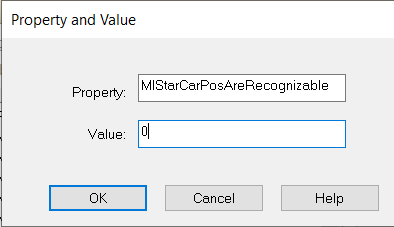
The tube detection height of the new 2D autoload is higher in Z, so I believe this feature would work normally (for future reference).
Thanks.
-Nick
Thanks Nick! Glad to know this is a common problem.
