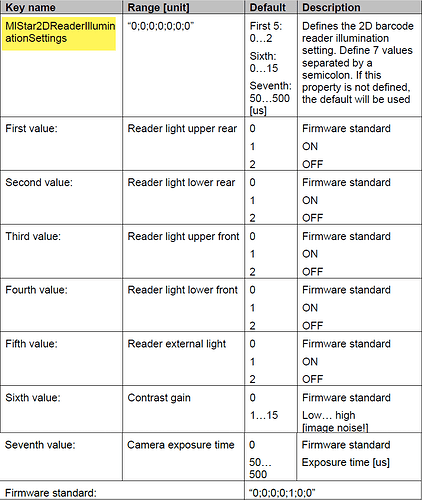Having an odd problem scanning tip racks on our STAR with 2D autoload. There are certain tip racks that throw “Barcode Error” (not a mask or unexpected error) whenever we autoload scan on our tip carriers. We’re able to scan these just fine with a handheld external USB scanner, but for whatever reason the autoload doesn’t like these. An example of these tip barcodes:
235903 1132159 12078
We’ve played around with some of the carrier labware properties, but this hasn’t improved much. Wondering if we can use the Dataman software to control the autoload remotely outside of Venus and see what’s going on more closely.
Anyone have any ideas?
Hi @LordNorm
I’m sorry to hear you are having issues, as the default settings should work with scanning tip racks on tip carriers.
I am curious if there are any ambient reflections or lighting conditions on certain tracks of the loading tray. Are the barcode read errors isolated to a particular section of the deck? Or is it truly random?
Outside of optimizing ROI for the tip racks (strongest recommendation) using the new labware properties, I would also toggle the lighting settings of the LEDs (4 built into a the scanner, and one external LED housed in the autoload device cart). These are also controlled via labware properties.
Documentation for all of these properties are linked in the following post, but I have pasted the properties specific to the lighting controls here:
The first 5 of the total 7 semicolon delimited values for this propery key toggle the various LEDs.
Unfortunately Dataman cannot be used to access the scanner for the 2D autoload. That said, I am currently scoping a workaround that will allow for retrieval of images, and a utility method that would allow for toggling ROI, lighting and camera parameters for desired deck labware to achieve the same end. This project will take some time to complete, but I will update when I have news.
In the interim, I would toggle the above properties. If you have continued issues, we can inform your local support team.
Thanks.
-Nick
4 Likes