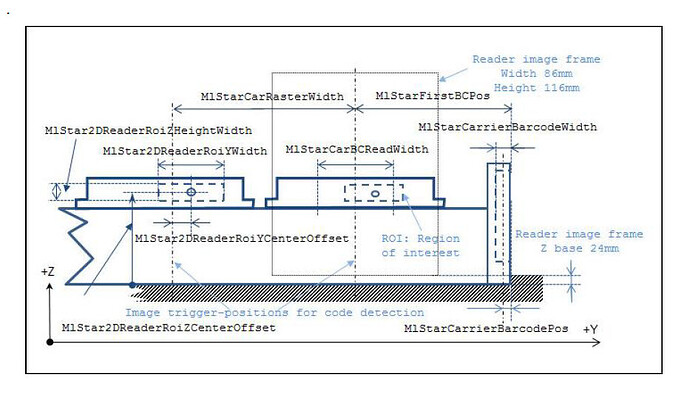Hi Venus community! We have some brand new STARlet 23s on Venus 6.0.2. Any tips and tricks for getting barcode scanning working with the new “AL” assembly? Native carrier “load” and “unload” are working well for movements, but not for scanning.
- Are there developed libraries to bring in for this?
- Special labware properties to use?
- Updated FW reference guide?
Thanks!
Hi Arielle,
I am not aware of newly developed libraries tailored specifically for the new STAR 2D autoload, but we will definitely update if/when that occurs.
In the meantime, the 2D autoload imaging, spacing and ROI toggles are all controlled with new labware properties, which are documented in the updated programmer’s manual. This links to the section specific to the new 2D autoload properties.
Most new properties are summarized in the following graphic, to help visualize their respective roles:
Thanks.
-Nick
2 Likes
Thanks so much, Nick!
Quick follow-up question…do you know the relationship between presence and camera trigger for this new assembly? i.e. is the hierarchy same as before where presence sensing is distinct and then barcode scanning follows if presence is confirmed?..i.e. can a plate that physically isn’t present still be distinctly teased out from labware that is actually physically there, but doesn’t have a barcode?
1 Like
Hi Arielle,
I’ll have to followup with confirmation, as I don’t currently have access to a 2D autoload system to test myself, but my assumption is that it would be the same as before with the 1D scanner autoload, where (if detection is enabled) you would get:
No tube - no labware error
Tube without barcode - barcode unreadable error
Tube with readable barcode - no error, barcode data loaded into VectorDB for run
Also, presence detection is similar to before, where only tubes can be detected by the STAR 2D autoload device (though the sensor and positioning have been improved). VANTAGE is currently the only platform that is able to detect presence of both tubes and plates during loading - which also prescribes to the same heirarchy you described above.
Of course, you always have the option of disabling tube detection altogether via the corresponding labware property, if you wish to only confirm which positions have a barcode.
Thanks.
-Nick
1 Like
Perfect, thank you Nick! Glad you pointed out the difference between tubes and plates. It looks so much like the IDL I would have assumed plate presence detection was now a thing. Thanks for clarifying!