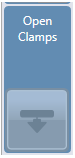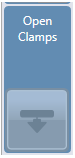Our Fluent picked up an MCA head adapter and threw an error that it didn’t pick up the head adapter. Something about the sensor doesn’t work and the system doesn’t initialize. It would really help if there was a way to just release the clamp and take out the adapter manually. Maybe some hard to find button like the Z-Brake?
Thanks in advance
1 Like
I believe the MCA adapters use some sort of sensor based on the arrangements of magnets in the different head types. There’s definitely a way to manually release, but you may need to contact support as it’s a complicated movement that you wouldn’t want to mismanage. If you have phone contact info for your FAE, you might be able to reach out and get a snippet from the handbook describing the procedure if they’re comfortable, otherwise you might need to wait a little bit.
Since the system doesn’t initialize, there’s no way for you to send a dismount or re-mount/dismount command, correct?
1 Like
Well truth be told, I tried Fluent Setup too and there, most of the system initializes but the adapter sensor reads zero, so the direct drop adapter command can’t execute. The clamp also doesn’t take commands.
I guess I have to wait for the engineer to screw the thing apart 
Question: Did this MCA have any service work done lately?
Unless the MCA is absolutely dead, an FAE should be able to manipulate the G and P motors with Fluent Setup to remove the adapter.
Other option potentially is to delete the config file for the head (I forgot the path) but this can serve as a memory for the software that actually impedes software actions/behaviors. Once that memory is deleted, it’s possible that upon power cycling/re-initialization, it kick starts the process of reading if there’s an adapter on the head.
We had some heads were we had to powercycle, 5-7 times to be able to remove the head. The sensor for the detection was messed up or some cable gets loose in the back of the head that impedes activation and detection of that sensor.
3 Likes
It had service done last month for the FCA and while they were there they did PM as well.
I think the reason for this malfunction is the headadapter itself.
It had some large problem with dropping tips, fresh ones got stuck and the adapter would get pushed off the head just to violently snap back when the tips release, real weird problem. Could be that the head adapter damaged the sensor.
I think I’ll search for the config and power cycle a bit, but at the end of the day we need a new head adapter anyway 
Yeah that doesn’t sound great. The Fluent is pretty smart in terms of installing itself, so I’m curious what the root cause of this issue is, but this almost sounds like it’s using a wrong set of commands or something.
Maybe check your PM doc bundle to see if any tests or activities were skipped or missed. It could explain the problem, but getting it fixed is sounding more and more like a service call. If you have any issues that are easy to reproduce, take a video and send that along with your inquiry for some extra burn on that fire.
1 Like
I’ve never seen a problem where the head adapter damaged the sensor. At least not directly.
However I’ve seen the sensor cable get damaged or disconnected. I’ve also seen them fail over time. If you have a bad adapter (meaning the coating within the well for mount/dismount is having problems) it should not impact the magnet to sensor functionality. That sensor can be swapped.
1 Like
Since the State file always reads “no head adapter”, Either the magnet of the adapter disappeared or the sensor is the issue. I’m kinda confident that the sensor is not working properly.
It’s a service call.
So this adapter is a bit special. We knew for months there was something odd because of the very loud sound it made dropping tips. What exactly made this sound was beyond us and our Tecan FAEs, they actually took videos and send them to Switzerland. We kind of settled on it probably crushing the plastic inside the box or something. I recently got a phone capable of slow motion recording and gave that a try. Turns out the engaged clamp gets pushed out about 1,5 cm and the whole adapter cracks back like a whip. I think it’s at least plausible that this is why the sensor doesn’t read anything but maybe the FAE has a better insight.
This is not an unknown issue.
The s-motor, plungers and the state of the adapter all have a role to play. If you’re using a an active clamping diti nest, those metal prongs in the corner also wear out and will impact how effectively you clamp boxes in place. Something else to consider are the forces of static on tips so robust clamping actually helps jostle them around in the box to get rid of static.
Something to note is that the s-motor is the weakest part of the MCA but ends up being the most important motor because it’s what allows the plungers to move up and down for ejection or mounting of tips as this allows engagement with the active nest. These go bad because they’re very weak motors. However they’re easy to swap.
Finally every female adapter (384, 96-384) comes with an internal lubricant and that can wear out over time. I used to swap out my adapters once a year minimum. Preferably once every 6 months.
When we started to hear ejection sounds, that meant I would swap the adapter first and if the sounds remained then I would have to ask for a head swap because this mean that something else was eventually bound to fail.
And the magnet on the adapter is unlikely to wear out, the sensors they provide are just bad sometimes or fail over time. Swapping them isn’t terrible but if your FAE comes onsite ask them to show you where it is and to save the faulty one for you if they can so you can see why it started to fail.
3 Likes
This is incredibly helpful, thank you so much! 
1 Like
I power cycled several dozen times over the last 5 days. Just turned it on again. Works. I’ll have the FAE come in anyway.
Thanks again to both of you for the great insights. I’ll keep an eye on our other adapters with regards to all the things you mentioned.
Thanks a ton!
1 Like
On the initial question, can you manually release a head adapter? Try this:
Use the Open Clamps button at the FC Move Tool, after a user prompt the clamps can open a few seconds, grab the adapter with your hand from below and slide it to the front until it comes off