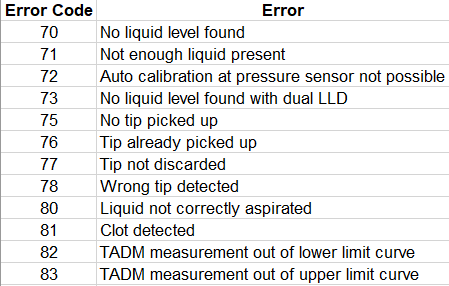Here’s a list of all the high-level error codes from VENUS 6.0.2:
Main Error Enumeration
ID
Error
Description
0
No error
1
Syntax Error
There is a wrong set of parameters or parameter ranges.
2
Hardware Error
Steps lost on one or more hardware components, or component not initialized or not functioning.
3
Not Executed Error
There was an error in previous part command.
4
Clot Error
Blood clot detected.
5
Barcode Error
Barcode could not be read or is missing.
6
Insufficient Liquid Error
Not enough liquid available.
7
Tip Present Error
A tip has already been picked up.
8
No Tip Error
Tip is missing or not picked up.
9
No Carrier Error
No carrier present for loading.
10
Execution Error
A step or a part of a step could not be processed.
11
Pressure LLD Error
A dispense with pressure liquid level detection is not allowed.
12
Calibrate Error
No capacitive signal detected during carrier calibration procedure.
13
Unload Error
Not possible to unload the carrier due to occupied loading tray position.
14
Pressure LLD Error
Pressure liquid level detection in a consecutive aspiration is not allowed.
15
Parameter Error
Dispense in jet mode with pressure liquid level detection is not allowed.
16
Cover Open Error
Cover not closed or can not be locked.
17
Improper Aspiration Error
Improper Dispense Error
The pressure-based aspiration / dispensation control reported an error ( not enough liquid ).
18
Wash Liquid Error
Waste full or no more wash liquid available.
19
Temperature Error
Incubator temperature out of range.
20
TADM overshot
Overshot of limits during aspirate or dispense.
Note:
On aspirate this error is returned as main error 17.
On dispense this error is returned as main error 4.
21
Labware Error
Labware not available.
22
Labware Gripped Error
Labware already gripped.
23
Labware Lost Error
Labware lost during transport.
24
Illegal target plate position
Cannot place plate, plate was gripped in a wrong direction.
25
Illegal Intervention Error
Cover was opened or a carrier was removed manually.
26
TADM undershot
Undershot of limits during aspirate or dispense.
Note:
On aspirate this error is returned as main error 4.
On dispense this error is returned as main error 17.
27
Position Error
The position is out of range.
28
Unexpected cLLD Error
The cLLD detected a liquid level above start height of liquid level search.
29
Area already occupied
Instrument region already reserved.
30
Impossible to occupy area
A region on the instrument cannot be reserved.
31
Anti drop control error
Anti drop controlling out of tolerance.
32
Decapper error
Decapper lock error while screw / unscrew a cap by twister channels.
33
Decapper handling error
Decapper station error while lock / unlock a cap.
99
Slave Error
Slave error.
100
Wrong Carrier Error
Wrong carrier barcode detected.
101
No Carrier Barcode Error
Carrier barcode could not be read or is missing.
102
Liquid Level Error
Liquid surface not detected.
This error is created from main / slave error 06/70, 06/73 and 06/87.
103
Not Detected Error
Carrier not detected at deck end position.
104
Not Aspirated Error
Dispense volume exceeds the aspirated volume.
This error is created from main / slave error 02/54.
105
Improper Dispensation Error
The dispensed volume is out of tolerance (may only occur for Nano Pipettor Dispense steps).
This error is created from main / slave error 02/52 and 02/54.
106
No Labware Error
The labware to be loaded was not detected by autoload module.
Note:
May only occur on a Reload Carrier step if the labware property ‘MlStarCarPosAreRecognizable’ is set to 1.
107
Unexpected Labware Error
The labware contains unexpected barcode ( may only occur on a Reload Carrier step ).
108
Wrong Labware Error
The labware to be reloaded contains wrong barcode ( may only occur on a Reload Carrier step ).
109
Barcode Mask Error
The barcode read doesn’t match the barcode mask defined.
110
Barcode Not Unique Error
The barcode read is not unique. Previously loaded labware with same barcode was loaded without unique barcode check.
111
Barcode Already Used Error
The barcode read is already loaded as unique barcode ( it’s not possible to load the same barcode twice ).
112
Kit Lot Expired Error
Kit Lot expired.
113
Delimiter Error
Barcode contains character which is used as delimiter in result string.