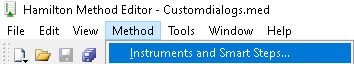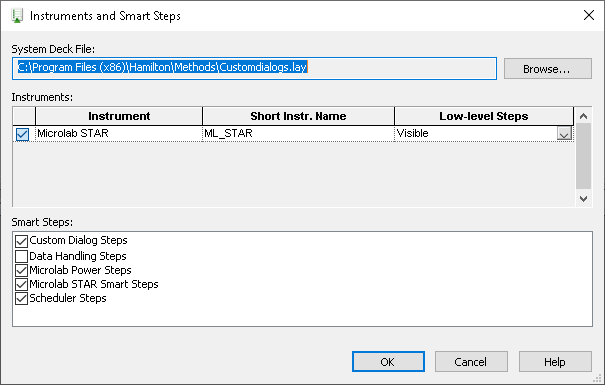Hi there,
maybe an easy question but I did not find it in VENUS. The way I create my methods is by first creating the layout and then adding the method so they are connected. Whats the easiest way to connect this method to a different layout? I need to exchange some tubes on the deck but the method remains the same, however I cannot exclude that I want to go back to the tubes we used to far, therefore it would be handy to still have the old layout as well!
best
Dominik