Hello, has anyone tried to disable a specific FCA channel in Fluent? is it even possible?
You can disable individual channels in the Configure tab. Scroll down to the FCA window and check the box for either “Disable/Enable” or “Tip is broken”. I don’t have access to fluent control at the moment so someone can correct the exact text.
when we look in the configure tab, the box for channels in the FCA window are greyed out and not actionable
Is the FCA initialized?
Yes, it is initialized
Hi I was wondering if anyone has tried to disable a specific channel in Fluent.
channels can be disabled via the service portal - but this requires a service key
the other alternative is to apply a “mask” into each command (bit coded) to turn channels/tips on/off
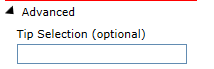
i’ve used this a lot to allow more flexible pipetting strategies
happy to answer any questions you might have
Can you please let us know how to do this in a bit more detail? we reached out to Tecan help desk, they said specific channels can not be disabled. The background is that for one of our assays channel 3 shows a higher variability, all others are within assay specification. Channel 3 skews the whole assay. So we are trying to either disable channel 3 completely or mask it, however this is a completely new situation for us, any help will be appreciated
As an example, to operate Channels 1 through 8 inclusive, you would need to apply the mask for each channel (1,2,4,8,16,32,64,128 respectively)
to control all 8 tips, “Mask = 255”
to control Tips 1,2,4-8, “Mask = 251”
if you create a new variable called TipMask - set it’s value to 251,
you can then add this variable to all commands (get tips, aspirate, dispense, mix, drop tips) under “Advanced” drop down
at runtime, Channel 3 would not perform any actions
So for each operation in Fluent, this mask ‘251’ needs to be put in ?
yes, for each command where you don’t want channel 3 to do anything
Other posts also explains how this works if you like: Transferring a tipmask driven command from EVO to Fluent - #6 by luisvillaautomata
just to follow up for those who might be reading this later: Unfortunately, it did not work that way for the fluent. Unlike the Evo’s worklist, where the tipmask does indeed specify the list of tips that are eligible for the pipetting step, the tipmask for the fluent has to specify the exact tip that will be used for that pipetting step. To avoid using a specific tip, you need to iterate through your commands to specify each channel individually.
Big pain in the back.
Greetings @shatanikm ![]()
We use Tip Selection for the Fluent all of the time.
What failed specifically for you?
The tip selection does work, but it works differently compared to the evo. I.e. the tipmask specifies one tip exactly (and has to), as opposed to a list of tips that would be available for the pipetting step (= evo-style)
Actually, this is a good question, why can’t a user disable FCA tips? I just had a look at our Fluent and also noticed it’s greyed out. On the EVO, you can tick a channel is broken and the EVO would just skip using the channel without any extra scripts.
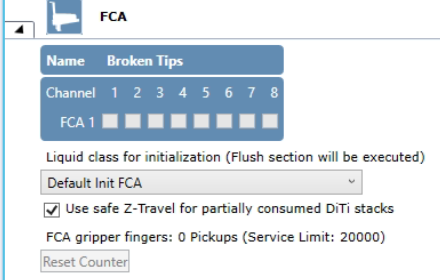
That’s why the tipMask was introduced. It gives you better control and its dynamic rather than global.