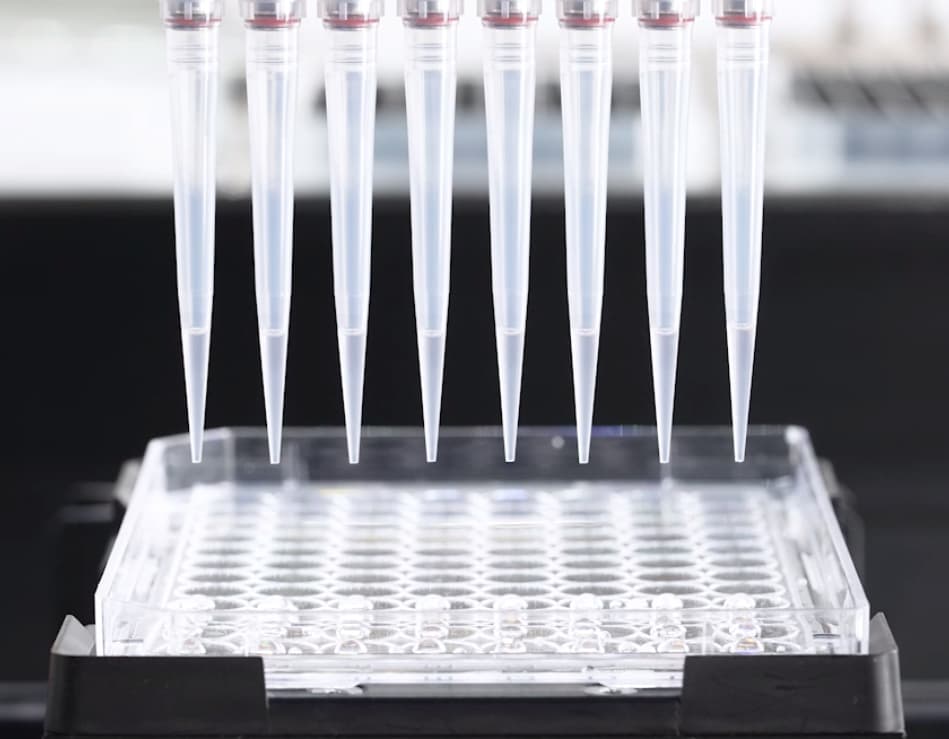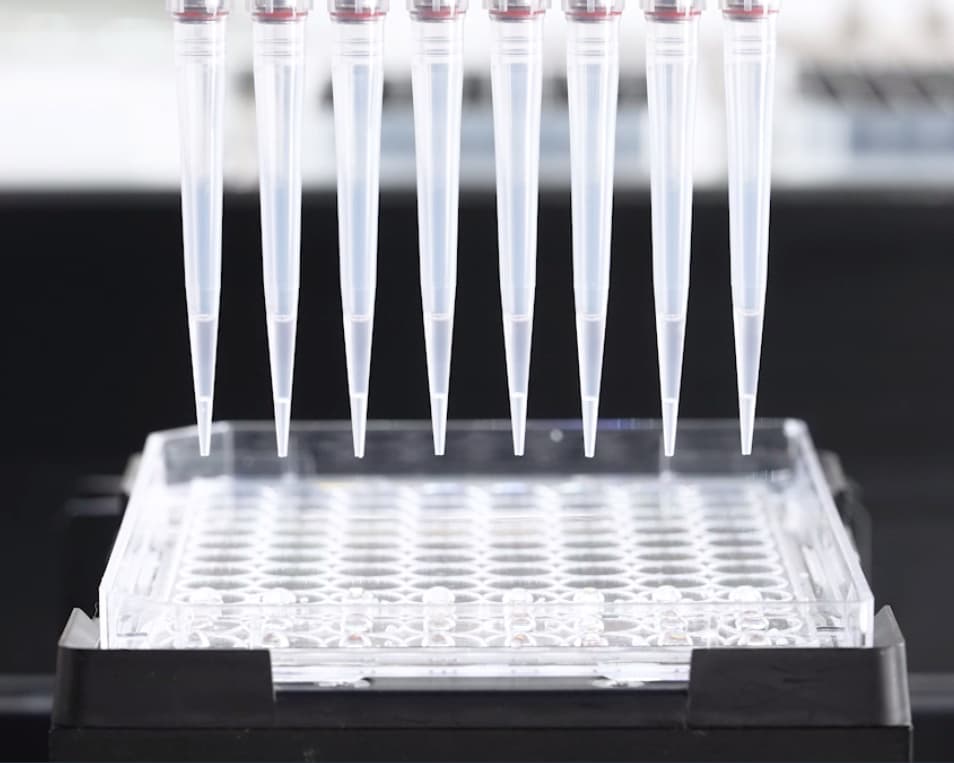Hi Hamilton gurus and @EricSindelar_Hamilton,
I am working on a Hamilton Vantage running Venus on Vantage 4.6. The script is setup with multi-dispense and is using Jet Partial style liquid classes. We are seeing droplets on the sidewalls of the deepwell plate, at approximately the height it is set to dispense - currently dispensing water in testing. In the various wells, it is occurring seemingly randomly on different sides - sometimes the left sidewall, sometimes the top, in other cases the right.
I tried making some changes to dispense rates and some of the other liquid class settings. I am wondering if there may be a touchoff setting buried somewhere that I am missing. The script command in this script is one of the higher level commands that just takes in variables - the sequences, the liquid class, the height from the bottom, etc., so outside of the liquid class parameters and plate definitions, I’m looing for what other knobs to turn to try to dial this in.
Thank you,
Mike Mueller