Hi all. Wondering if anyone has ever seen this before when trying to open a .wfl file in method editor:
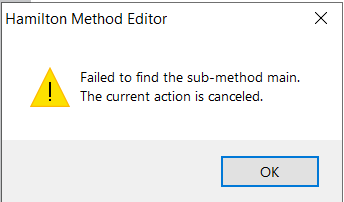
(Hamilton Method Editor window says: Failed to find the sub-method main. The current action is cancelled)
Hi all. Wondering if anyone has ever seen this before when trying to open a .wfl file in method editor:
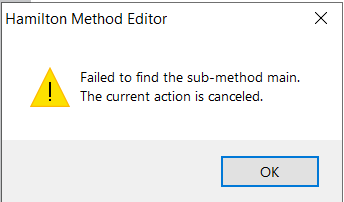
(Hamilton Method Editor window says: Failed to find the sub-method main. The current action is cancelled)
Hi @ephillips,
This error can occur when trying to open a workflow on a VENUS install that doesn’t have Dynamic Scheduler installed. If you can confirm that the computer you are trying to open the workflow on does have Dynamic Scheduler installed, then please upload a package file of the workflow to this link and I will take a look at other potential causes.
Thank you,
Dan
Hey Dan,
Thank you for this information. Unfortunately I cannot share the package file of the method. How would I determine if I have dynamic scheduler installed?
Thanks!
-Emily
Hi @ephillips,
Can you confirm for me the version of VENUS you have installed on your computer? With that, I can help determine your scheduler installation.
Thank you,
Dan
Yes! I have Venus 4.
Thanks,
Emily
Hi @ephillips,
From the Windows Start Menu, search for “programs” to bring up the “Add or remove programs” window (this can also be found through the Windows Control Panel under Programs > Uninstall a program):
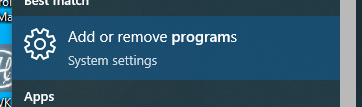
In the window that pops up, search for “schedule”. If the “Hamilton VENUS Dynamic Scheduler” shows in the list, then it is installed on your computer:
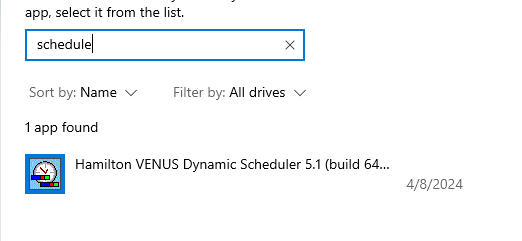
Thank you,
Dan
Hey Dan,
It appears that I do have Hamilton VENUS Dynamic Scheduler installed. Do you know where this application is located within the HAMILTON folder? I am wondering if there is a permissions issue caused by a company-wide windows update since none of our development team members are able to open a .wfl file currently.
As additional information, when attempting to run in run control this error is received: error 2000: no scheduler : Additional feature ‘HSL Scheduler’ is a corrupt installation and is invalid.