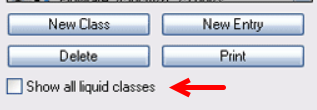Greetings !
I am using the Export/Import tool to export (using a thumb drive) scripts from a PC connected to an instrument to a different PC running the EVOsim simulation software.
During export - All EVOware components are selected (i.e. processes + scripts, liquid classes, labware, …etc.) > then saved
During import: All components are imported.
Unfortunately, when I try to run any of the scripts in EVOsim I continue to encounter a nagging “Missing Liquid Class” error, even though I included liquid classes in my export.
I noticed that the liquid classes associated with the scripts I exported are also not showing as part of the drop-down menu list.

Really appreciate any suggestions.
Thank you in advance.
1 Like
Is EVOware on your simulation PC configured with the same type of LiHa and tips as your real instrument? Check at EVOware Configure. For example if the real system is an air LiHa but the simulated system has an liquid LiHa configured, liquid classes may be filtered out if there are no relevant sub-classes for the current configured arm.
On your screenshot (tips on top left are green) you have fixed tips configured, hence a liquid LiHa.
When you open the Edit liquid classes window you can also check if the liquid classes you are missing were filtered out and will be displayed again when you activate the option ‘Show all liquid classes’
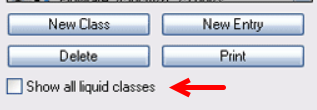
1 Like
Hello!
Yes, I verified the LiHa configuration is the same. (good point!)
Just to clarify further:
Upon, opening one of the imported scripts on EVOware (on EVOsim pc), all the imported liquid classes (Default+custom) are present & visible on the “Liquid classes” tab on the left side control bar. This means they imported successfully.
Yet every aspirate & dispense command line in the script is red - with the error “Missing liquid class”
Also, all the imported (default + custom) liquid classes are also listed on the left side of the “Edit Liquid Classes” window after activating the “Show all liquid classes”
The only place they aren’t available is in the Liquid class drop down menu of an aspirate/dispense command window (red arrow above) when attempting to edit the liquid class for each line in the script.
Gratitude
Problem solved!
It was indeed an unexpected configuration issue - fixed tips used on the actual instrument are LV tips - So I thought I should select LV tips in EVOsim configuration to mimic the real instrument - Apparently, that was causing the error. Reconfigured EVOsim with standard fixed tips and the error was gone 
Hopefully, this helps someone else!
1 Like
Good to hear you were able to solve it.
I remember now that the low volume checkbox in the LiHa Instrument option referred to a low volume option with its own electronics and a pinch valve. I believe that option is not sold any longer or at least I haven’t found much information about it online. I have once seen it on a EVO instrument, but it was > 10 years ago.
1 Like