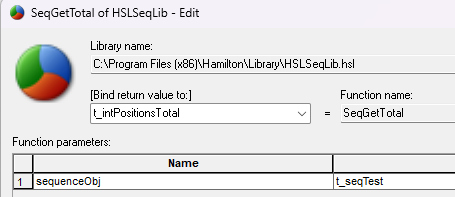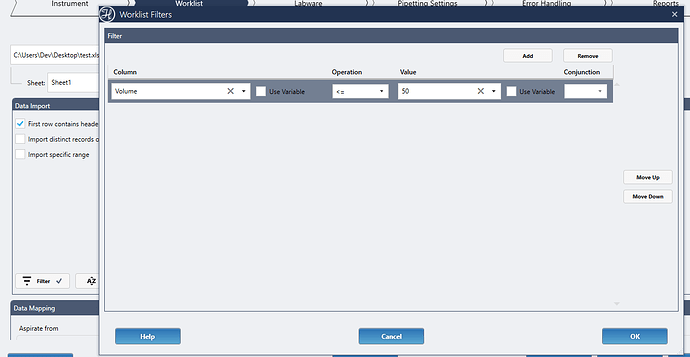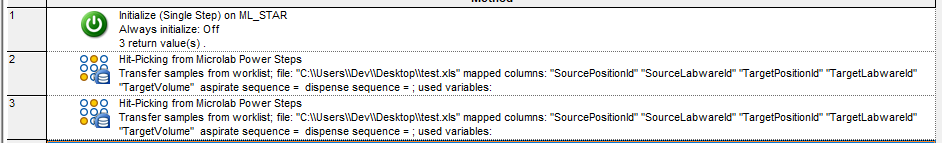I am trying to filter a worklist for hit picking. I have 4 cases that are possible within my worklist but may not have everyone.
How do I do error trapping for a step like this when it will not have any filtered results?
For instance, I could use 50 uL tips to asp/disp samples under 50 uL and 300 ul tips to asp/disp samples between 50 and 300 but I might NOT actually have any samples that fall in one of those categories.
This currently just causes the step to error because there is nothing in the sequence but there is no place I can find error trapping to ignore and move onto the next step.
Hi @Madclem1,
One option is to wrap the pipetting steps in a conditional statement, which is driven by whether a sequence is empty or not. To determine if a sequence has positions (and how many) available, use the default library “HSLSeqLib” command called “SeqGetTotal”:
The conditional can then be setup to only allow processing in instances where the sequence has more than zero positions available.
Thank you,
Dan
2 Likes
The HitPick function is what generates the sequence. It’s one of the smart function that takes you through a wizard. I don’t loop through the csv line by line in a loop. I have a method that does that but was hoping to write fewer lines of code I think this may be either a missing feature for the command or a bug.
Hi @Madclem1,
Apologies, I didn’t realize this was in regards to the Power Step (which I now see in the title). There is a filter option available in the bottom-left corner of the Data Import section of the Worklist tab. This will bring up a new window that allows selection of rows based on set conditionals (i.e. Volume less than 50).
The Hit-Picking Power Step only allows for selection of a single tip type per Step, so to pipette across a full list ranging from 0-300uL would require calling two Hit-Picking steps, one filtering for 50, the other for 300.
If filtering is setup correctly, then the Hit-Picking step that contains no transfers (i.e. the worklist doesn’t contain any values less than or equal to 50) gets skipped.
If this is how you’ve setup your method and you’ve confirmed your filters are correctly set, then please share the following:
- Version of VENUS you are working in
- Package file of your method OR screenshots of the Hit-Picking Filter windows and your worklist (plus any other screenshot you feel will be helpful).
Thank you,
Dan
1 Like