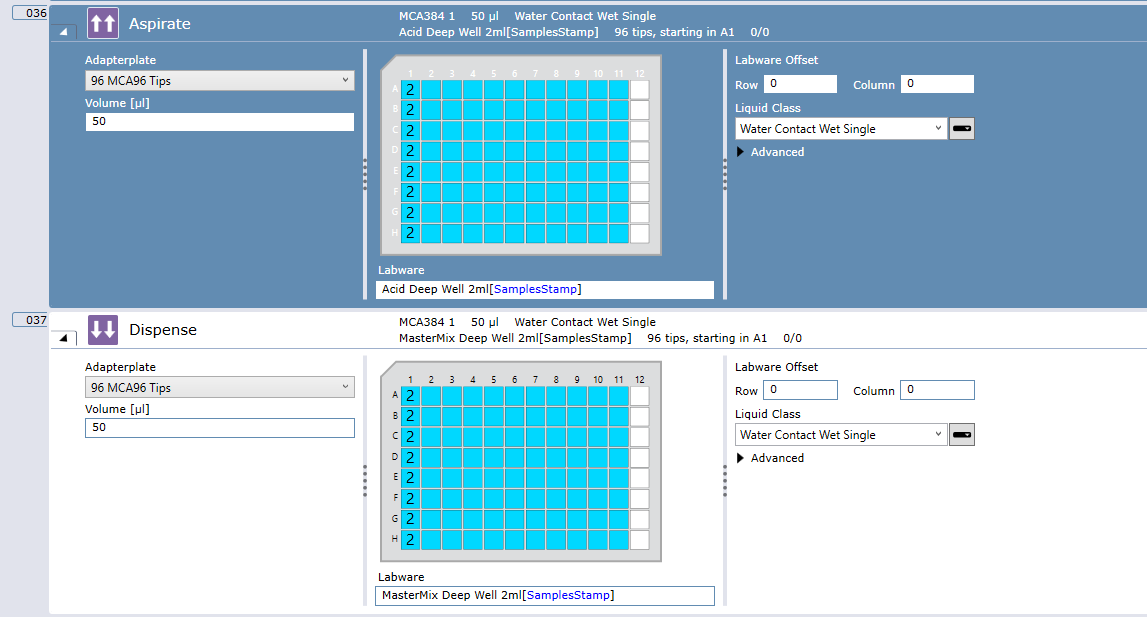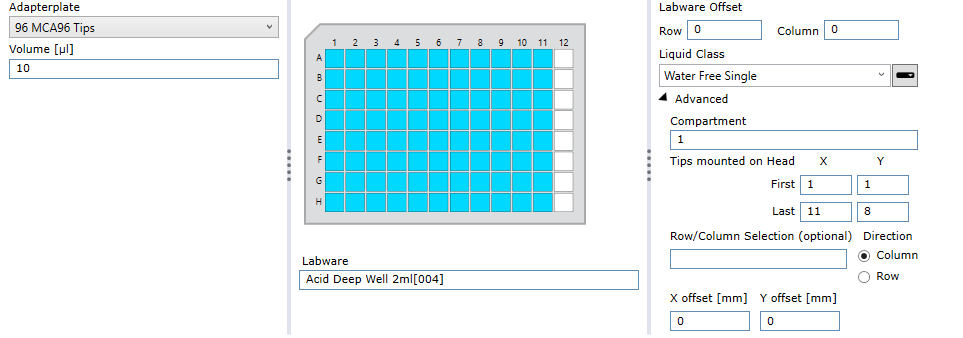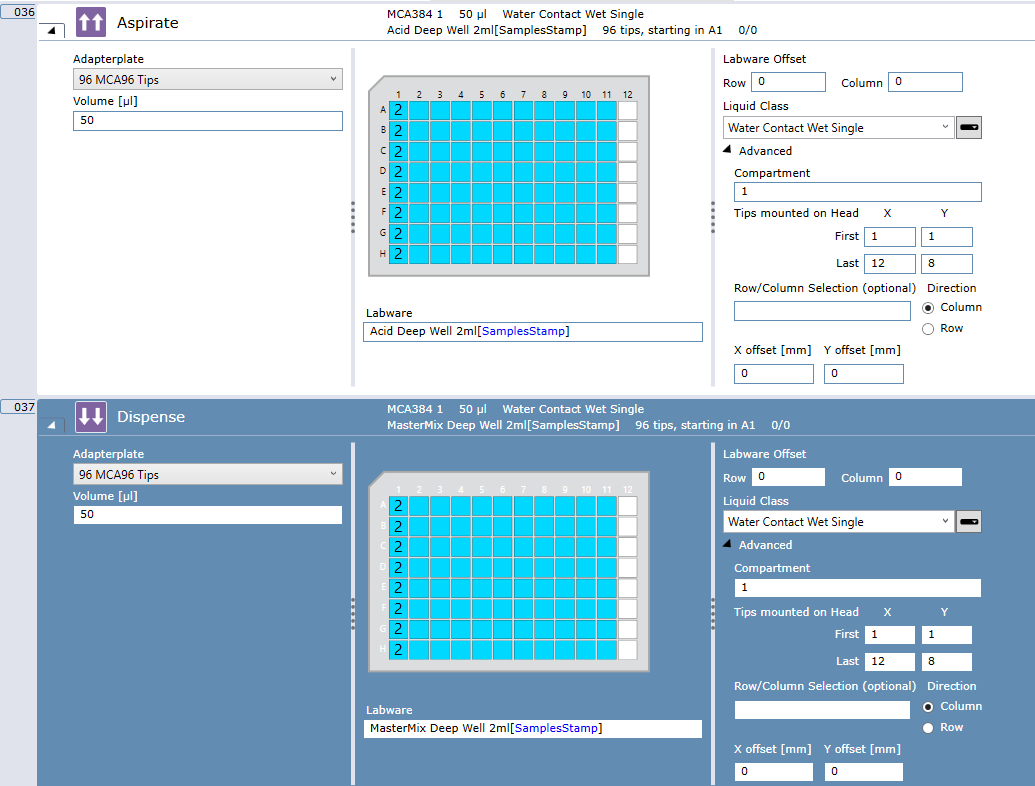I am trying to do a simple stamp of 96 samples from one plate to another. Previously I have just been using the MCA for reagent transfer.
When I pickup 96 tips and then select the plate and wells, FC 3.5 indicates 2 aspirations from column 1 and 0 from column 12. During execution there is no issue and the plate is successfully stamped. I shrugged this off as a software bug initially, but the sample tracking report reflect the double transfer in column 1.
If I indicate 11 columns of tips (1-11) there is no issue. I’ve also confirmed the teach point is good and the little red dot is in the middle well.
Is this a labware definition issue, or do I have a setting incorrect for the MCA?
Thanks