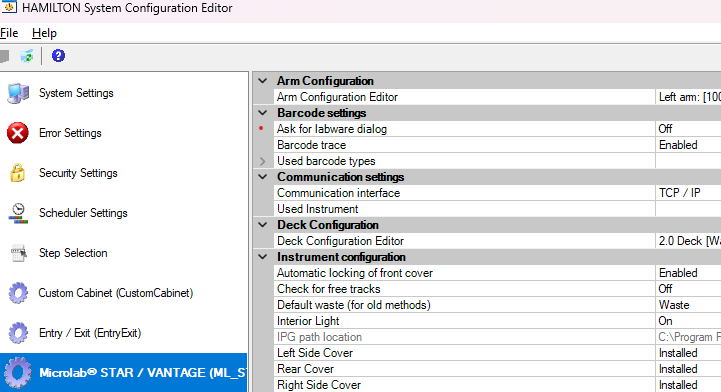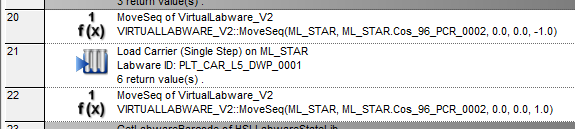My deck layouts are set up with several unique labware on one position which makes scanning the plate barcodes with the Autoload cumbersome because it prompts the user to select which labware to associate the barcode with. I was hoping to find a single step which pulls all labwareIDs at a given position so that I can iteratively remove the ones that are not being used using DevRemoveLabware. I checked the usual suspects (HSLDevLib, HSLLabwareStateLib, HSLLabwrAccess) but none have what I want. Thanks in advance!
One way I’ve gotten around having the user select which labware is associated with a given location is by only having one piece of labware configured in the layout and then in the method adding labware as needed with the HSLLabwrAccess::AddLabwareToTemplateSite function. Pair this with HSLLabwrAccess::GetDefaultSequenceForLabwareID
and
HSLLabwrAccess::GetTransportSequenceForLabwareID
you may also need to sort the default sequence if needed. This was a great workaround for us for this type of behavior…
Hi @andrea,
-
The function you’re looking for is the “GetLabwareIDsAndTemplateSiteIDsForTemplateID” function from the HSLLabwrAccess Library. This function requires input of the name of a Template (e.g. “PLT_CAR_L5_DWP_0001”) and returns two arrays: one array of the sites on the Template which have associated Labware and one array with the Labware IDs that line up with those sites.
-
An alternative method is to disable the dialog from popping up using the System Config Editor. The ‘Ask for labware dialog’ setting can be found in the Instrument Settings tab (e.g. ML_STAR), under Barcode Settings, and toggled On/Off. Turning it Off will cause Run Control to automatically assign the barcode to the labware with the lowest Z-coordinate without showing the dialog (a warning will show in the Trace file stating this). This technique can be used in tandem with the VirtualLabware library to temporarily shift the target labware to a lower Z position (whatever is lowest relative to the other labware), scanned, then shifted back to its original coordinate.
![]()
Thank you,
Dan
Thank you! I must have overlooked that function in my initial search. Both of those solutions are perfect.