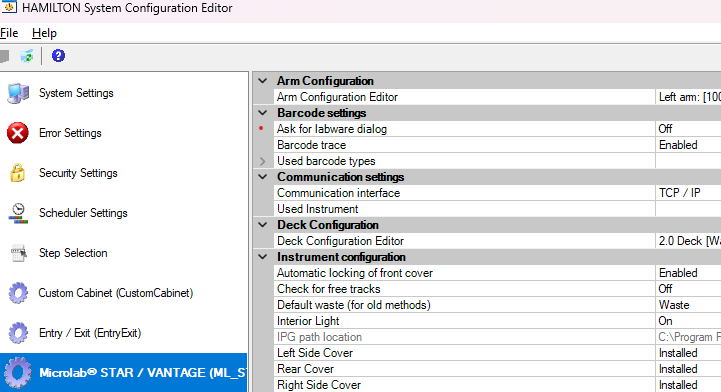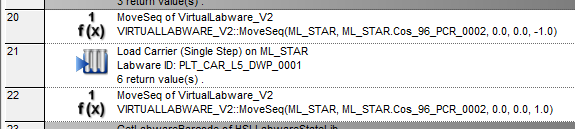Hi @andrea,
-
The function you’re looking for is the “GetLabwareIDsAndTemplateSiteIDsForTemplateID” function from the HSLLabwrAccess Library. This function requires input of the name of a Template (e.g. “PLT_CAR_L5_DWP_0001”) and returns two arrays: one array of the sites on the Template which have associated Labware and one array with the Labware IDs that line up with those sites.
-
An alternative method is to disable the dialog from popping up using the System Config Editor. The ‘Ask for labware dialog’ setting can be found in the Instrument Settings tab (e.g. ML_STAR), under Barcode Settings, and toggled On/Off. Turning it Off will cause Run Control to automatically assign the barcode to the labware with the lowest Z-coordinate without showing the dialog (a warning will show in the Trace file stating this). This technique can be used in tandem with the VirtualLabware library to temporarily shift the target labware to a lower Z position (whatever is lowest relative to the other labware), scanned, then shifted back to its original coordinate.
![]()
Thank you,
Dan