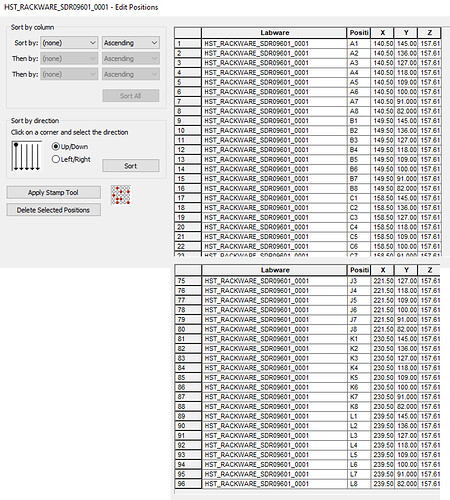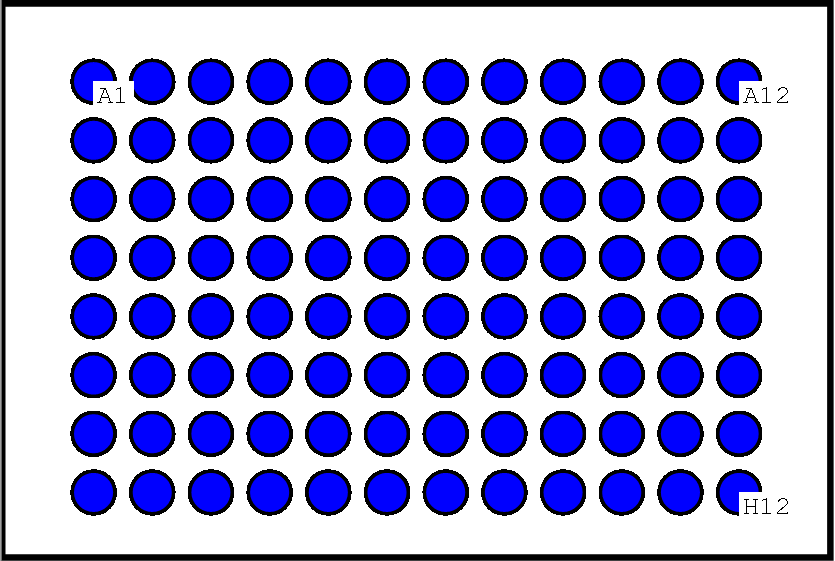I got (from Hamilton) the Hamilton 0.3mL verso tubes in rack labware to add to my deck.
Using the labware sequence on deck triggered errors in the method, and digging deeper it seems that its because this labware has rows numbered 1-8 and columns A-L. I’ve only ever seen (in the USA) the standard format of rows labeled A-H and columns 1-12. My method (written by Hamilton) reads and interprets the well names, so this is causing me issues. Can anyone think of a solution that doesn’t involving changing the venus method. Perhaps there is another labware for the Hamilton Verso 0.3ml 96 format rack with “standard” labeling of the plate positions? I attach a photo of the start and end of the sequence.
Based on your screenshot and the reversed order name, you currently have the labware sorted in a column-wise format (the default).
If you go to sort by direction and pick Left/Right, then click sort, you can have a row-wise sort order, but I’m not sure if that’s what you want.
If you provide info on what errors you are seeing and if you’re doing stamping/cherry picking, you can probably get help with sorting the sequence to match your application.
yes I sorted it so it would fill column wise. But the presence of A-L, is the issue… it means the wells labels aren’t correct e.g. column 1 wells are A1, A2, A3, A4, A5, A6, A7, A8 … not A1, B1, C1, D1, E1, F1, G1, H1 … And that is the cause of the my errors. Is it normal to have this format?
Hello,
It looks like the indexing is wrong in the labware definition. I corrected it and uploaded a new definition here. It is now indexed by row, so A1 to A12, etc.
In the system deck editor, you can delete the old labware and replace it with the new one - if you give it the same labware id name as it was set to previously, it will not break any sequences you have made that are associated with the original labware. If you need any assistance, please reach out to the Hamilton resource that authored the method - I can help get you in touch with them if needed!
Thanks,
Eric
i really appreciate your help - thank you! I’ll update the definition