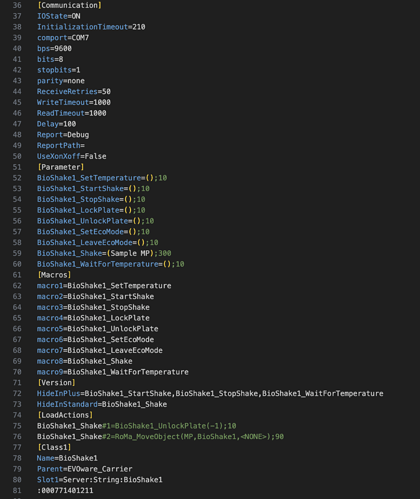Hello, does anyone have extra info on this? I’ve been messing around w/ Driver FrameWork and when I initialize from there the Bioshake ELM seems to stay open but once I go back into FluentControl and reinitialize the entire Tecan it closes back up. I made sure ECOmode is off and checked boxes in FluentControl settings that keeps the position unlocked but to avail. Help plz!
You mean it stays locked or as part of the initialization it closes and open?
It stays locked.
Weird, as part of the initialization it should close and then open back by default. Is your BioShake failing?
I think that’s a part of what I’m trying to understand about Tecan Initialization. Are there 2 different types of initialization?
The bioshakes work and accept direct commands.
Here’s a lil bit more info on why I’m asking this question. Our protocol has it that a plate is placed directly on a bioshake by a tech and in order for this to occur we need the bioshake ELM to remain open…
I’ve never had that issue on the Tecan side unless the Bioshake is having some issues. Many years ago I had issues with the driver framework version & fluent control version’s not being in sync. SOMETIMES there’s a weird interplay with the version of FC and Driver Framework but they should be resolved with latest iterations of FC & DF.
Do you mind sharing screenshots of your Driver Framework configuration?
I can tell you already that we’re on older versions of FC & DF and I don’t have screenshots to share atm. If this is a de-sync issue because of versions I’m just gonna have Tecan worry about it.
Is there any chance that this may be a setting in the Bioshake.ini?
Possibly? I haven’t even peaked into that yet. What would I look for if I did?
It’s been a long while since I’ve been on a computer with FC or EVOware on it… @luisvillaautomata might know a bit more on whether this would solve the problem; he’s leagues beyond me in terms of Tecan framework.
I think it was something like ProgramData/Tecan/Drivers/LegacyDrivers/Bioshake.ini?
Honestly I’d recommend doing a basic search for “Bioshake.ini” and you’ll probably find a few locations - just be sure to create copies, yadda yadda. This could also be a case of something that works on EVOware but is no longer really a feature on FluentControl.
Generally DF tends to update the .ini file. However it’s possible that something is in there that should not be there so it’s worth exploring. On more than one occasion I have had to delete a driver and reinstall it to clear up lingering issues but those have been unique instances. May be worth a shot here. Hopefully you didn’t just drag .ini files into a folder.
When I open up the .ini this is what I see. Under LoadActions there’s a line that says “BioShake1_Shake#1=BioShake1_UnlockPlate(-1)” is that possibly a clue?!
Seems like a clue. However it also mentions “Plus” and “EVOware_Carrier” which makes me think this may be a carryover and not relevant for FluentControl. Unfortunately, I don’t know enough about these interactions other than to recommend trial/error testing to see if anything translates to FluentControl.
You could also try to DL the testing software QCOM2.1 (Located on the downloads tab of any of their shakers, if you don’t trust my hyperlink) and see if this behavior is isolated just to the instrument GUI.
Did you create this .ini file using Driver Framework for Fluent Control or Driver Framework for EVO?
My .ini file doesn’t look like yours.
![]() it’s how it exists in our C:\ProgramData\Tecan\VisionX unsure how it got there in the first place… I’m assuming it’s how it was installed by the FSE?
it’s how it exists in our C:\ProgramData\Tecan\VisionX unsure how it got there in the first place… I’m assuming it’s how it was installed by the FSE?
Hi, Sorry I’ve not got a solution for you, but I’ve integrated Q instrument devices before using VB.NET scripts. They are nice, easy to customise solution if you’re ok with coding. It can give more control and make the initialisation quicker if it’s not required for every application you run on your robot. Qinstruments are very helpful and have loads of info on their website to help!
FYI for those interested
Diagnosed by Tecan:
Instruments that initialize unlocked are running the Driver Framework version of the driver.
Instruments that initialize locked they are running the standalone version of the driver.
There is a standalone version of the driver (developed in the US) and the Driver Framework version of the driver (developed in Switzerland). If we want the instruments to initialize unlocked, then we would have to get licenses for the Driver Framework because it is licensed to the serial number of the Fluent. We would also have to change all of your Bioshake commands in scripts. We pursued a band-aid fix of just adding unlock commands into our scripts ![]()
Thank you all for your help!!