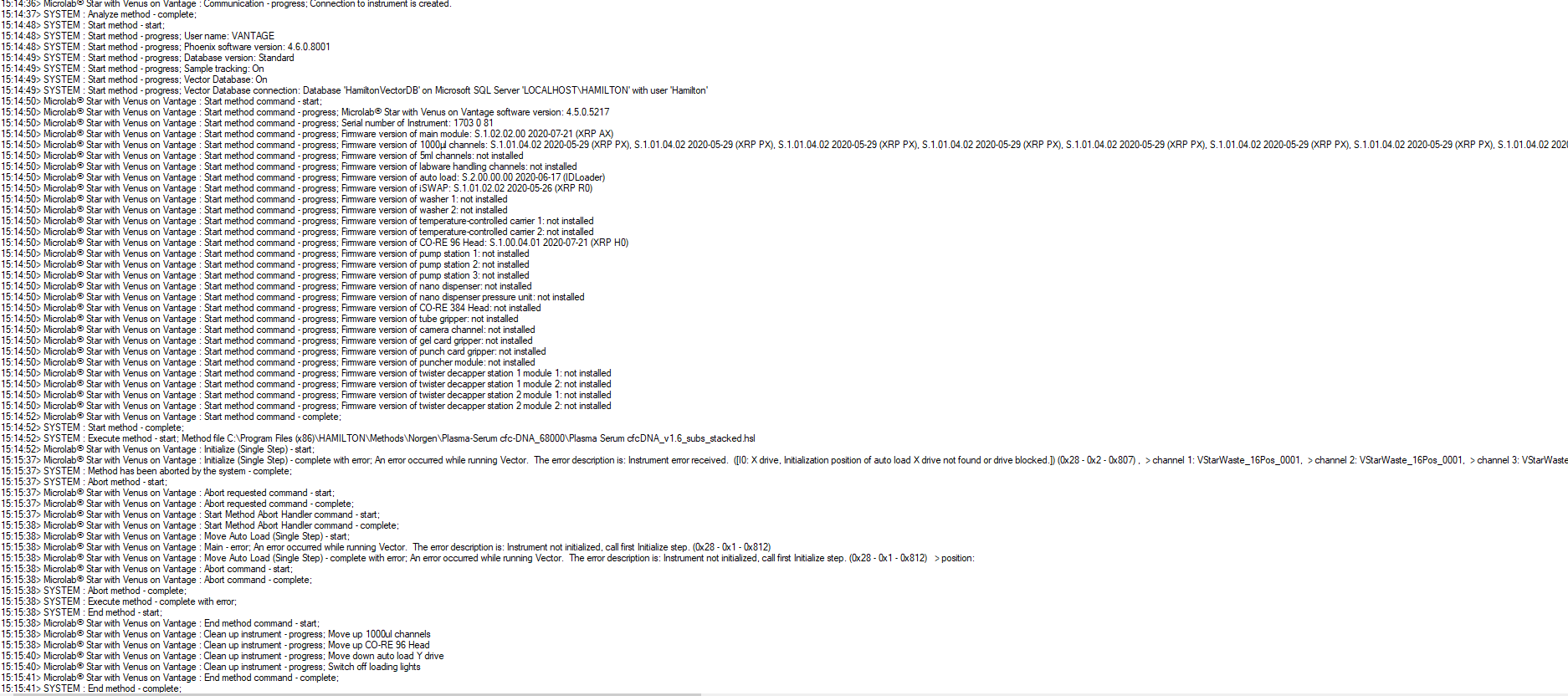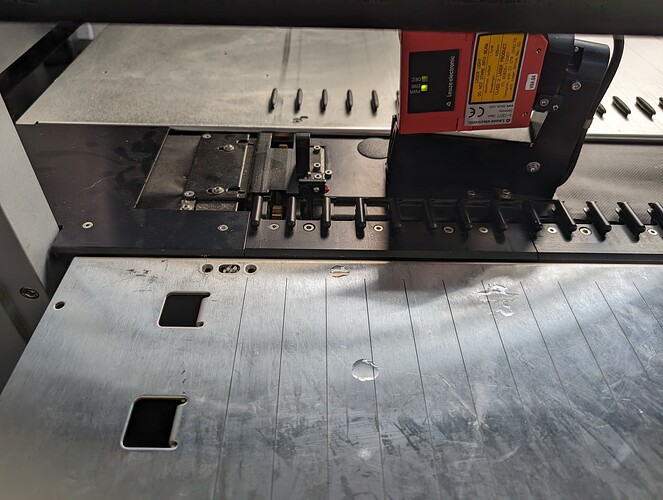Hi there,
I am getting an error upon initialization for a new method that I developed.
To try and troubleshoot I also tried to run an established method that has been working.
I also received the same error message.
Any help appreciated. Thanks
Error: " Initialization position of auto load X drive not found or dive blocked. 0x28 - 0x2 - 0x807.
It means the autoload scanner had an issue moving in the x direction. This is often due to a carrier that is pulled out too far that the autoload collides with. Make sure all carriers are fully loaded onto the system and retry the initialization. It’s also possible that the autoload drive is blocked somehow - possibly if there was a spill or other blockage under the belt that is preventing the autoload from moving.
I hope this helps you troubleshoot!
2 Likes
thanks. there was a pipette tip caught under the belt
3 Likes
I too am having this issue on my system. I have checked under the belt and cleared out all debris. On my system the Autload scanner starts from a position on the right, moves across to the left, and stops in line between grid 1 and grid 2 - see photo of where it stops and puts up the error. There is nothing obstructing it from sliding further to the left if it wanted to go to the full limit (with the power off it can easily slide the full distance). So I believe where it is choosing to stop is the position that it is wanting to stop at, not because it is prevented from going further. I have all carriers removed as well.
Also for clarity the error I am getting is: “X0: X drive, Initialization position of X drive not found or drive blocked.” 0x28 - 0x2 - 0x807
One further update. In addition to giving it a good cleaning under the belt with the shop vac, I also tried starting the autoloader on the far left side, at the limit, instead of somewhere on the right. Doing this had it move from left to right, the short distance, stopping at the same position with the wheel aligned to grid 1, just like in my earlier photo. The belt seems to move fine across the entire length of the instrument. So if the drive isn’t blocked, I’m thinking this points more towards the first half of the error message “initialization position of X drive not found”. How would I go about setting an initialization position to clear this error?
Hi Mike,
Only two cases can trigger this error during autoload X drive initialization:
- X drive step losses due to obstructions or soiled linear tracking
- X drive initialization sensor does not detect the init flag mounted to the autoload device assembly
Based on your description, it sounds like this is case 2, which means there is either a problem with the autoload X drive init sensor, or misalignment with the flag that triggers this sensor. Either way, this will require some service attention. I recommend reaching out to your local service support team, or emailing roboticservice@hamiltoncompany.com
Hope this helps. Thanks.
-Nick
1 Like