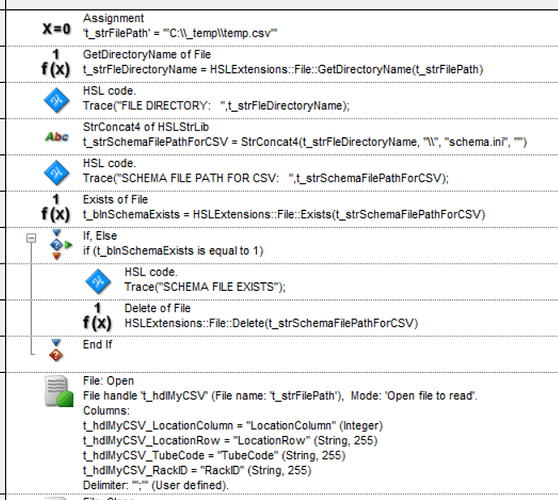Hello, I have a weird bug when I attempt to parse output files from a visionmate. The output file is simple and has 4 columns but the column with the tube barcodes will break sometimes and I can’t figure out what’s triggering it, but it happens about half the time.
Each barcode is a string that begins with A or K and then 7 digits. When it breaks it will remove the letters and sometimes just make certain barcodes empty. I was troubleshooting for a while thinking it was my HSL parse function that was messing it up until I finally tried it using the Venus File Open and saw the same issue.
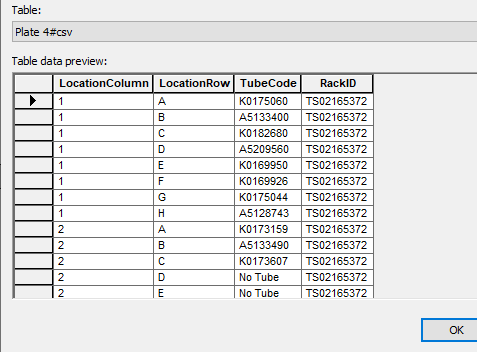

The CSV for plate 1 that breaks:
LocationColumn,LocationRow,TubeCode,RackID
1,A,K0182675,TS02089395
1,B,K0169989,TS02089395
1,C,K0173569,TS02089395
1,D,K0173585,TS02089395
1,E,A0009592,TS02089395
1,F,K0182764,TS02089395
1,G,K0169910,TS02089395
1,H,K0182753,TS02089395
2,A,K0169971,TS02089395
2,B,K0172834,TS02089395
2,C,K0175368,TS02089395
2,D,K0170809,TS02089395
2,E,K0173644,TS02089395
2,F,A5132811,TS02089395
2,G,A5209599,TS02089395
2,H,K0174402,TS02089395
3,A,K0182694,TS02089395
3,B,K0175311,TS02089395
3,C,K0175367,TS02089395
3,D,K0174404,TS02089395
3,E,K0174394,TS02089395
3,F,No Tube,TS02089395
3,G,No Tube,TS02089395
3,H,No Tube,TS02089395
It does not have the same issue when you export as an xls, but the issue there is my understanding is that Hamilton requires a worksheet name to open, and the visionmate exports the xls with the plates rack ID as the worksheet name so it’s variable.
Has anyone experienced a similar issue before? And is there a workaround for opening an xls without the worksheet name?