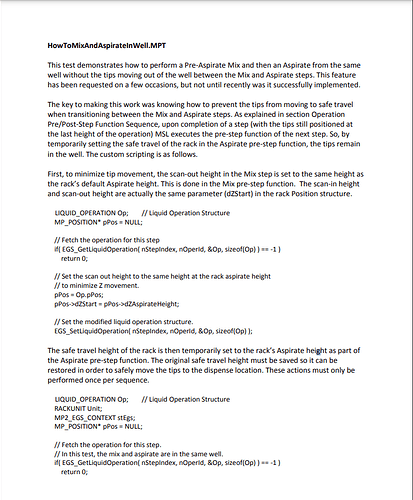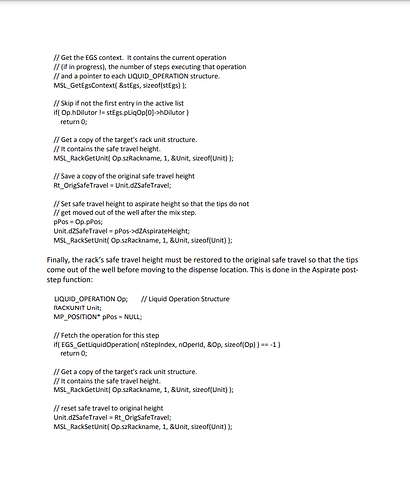Hi all, I have a question about the Janus that I am hoping someone can help me with. In my lab we have the JANUS G3 Varispan + MDT automated workstation (using WINPrep software version 4.10.0.54), and I have been writing a workflow using the Varispan arm, but I cannot seem to get it to mix immediately after dispensing (without the channels coming out of the labware first i.e. it dispenses into the well plate, then the channels withdraw, then go back in to mix). Can anyone advise on this? I am unsure if it involves overwriting some engineering controls/custom steps.
In a mixing step, under precision there is a post step tip retraction variable which you can set to 0mm.
Thanks for the reply, I have just tried this but unfortunately it still didn’t stop the tips retracting.
Are you using a custom step, or a standalone mix step in this process? Can you post a screenshot of the step in question?
Im unsure off the top of my head, but if the mix is a standalone mix rather than a Transfer group’s “post-dispense mix” it may retract solely because it is technically a different step, rather than in a transfer group.
@may I think I have found a solution to your issue. As with most things in regard to Winprep, the solution is significantly more complicated than it should be. Because of how Winprep is hardwired to do this, there is a considerable amount of MSL scripting that needs to be done in both pre-and post step functions to get this to work. Luckily, I was able to find the solution PKI wrote when adding this feature for a user request.
Basically, this solution sets the rack’s “aspirate height” as the “safe travel height” temporarily. After the aspirate has finished, a third function resets the safe travel height before dispensing so that there is no risk of collision. This is done exclusively in the Pre/post-step functions in the mixing step and aspirate step. Each new transfer step you add to this protocol needs to have those functions included in the new steps to enable this effect in them.
I took some time to write this into a basic transfer protocol and test it out on my Janus. I did it with a pre-mix step setup with 10 samples and was successful with the following limitations:
- Liquid level sensing cannot be used because there is a conflict of aspiration heights written by the user functions and what the LLS system expects is in the well.
- Aspirate and Dispense heights must be determined by the labware file, as that is where it appears the functions are pulling those height values from. Therefore, if you want to change the depth of aspiration and dispense, you must change the default aspirate and dispense height values of the labware to do so. I haven’t tested this extensively, so I can’t know this for sure.
I’ve created a zipped resource package that contains my test protocol and labware/performance file resources, and I have as the pages of the MSL scripting guide that explained this. I’ve screenshot the pages here, but please reach out to me if you would like the example protocol I’ve created.
Winprep is a bit archaic and will often have these issues, so please test this thoroughly with your setup with water runs before moving to production. I can’t guarantee anything will work once you’ve adapted it to your needs.
Let me know if you have any questions!
Best,
-Doug
Hi there, I tried this solution on both options so a post-dispense mix and a separate mix step but unfortunately no luck!
Hi if you could send over the example protocol for me to try that would be perfect, thank you! My email is may.blair@uk-cpi.com
Hi Doug, have a similar question. How to control the travel height of the Verispan? Verispan by default sets the safe height depending on the labware chosen. Is there anyway manually adjust the safe travel height?
Thanks
Don
Hi Don,
By default, the safe travel height is determined in one of two ways:
-
Maximum Safe travel height is selected, and the maximum allowable safe travel height that the varispan arm can move will be used by default for all travel heights of the method. This option can be found in: Protocol → Protocol Options. I’m unsure if/where there is a place to redefine the maximum safe travel height, as that is a limitation of the instrument itself and most likely not editable.
-
If not selected, the Janus will calculate the Safe Travel height for the entirety of the method to be that of the tallest safe travel height of the labware used in the method. If you need to make a safe travel height that is consistent across all labware, I would recommend changing the safe travel height of a static labware like the washbowl to that arbitrarily tall height. Unless there is taller labware in your method, this would be the default travel height for all methods where this labware is included.
If you’re looking for specific movement steps of the varispan to be at a certain height, there are options within the “move to target” or “move/put plate” steps that might be relevant. What are you trying to accomplish with adjusting the safe travel height? As of now, I am unaware of a direct way to globally change the default safe travel height of the instrument itself, if that even exists.
Thanks Doug. You are awesome.
Don.