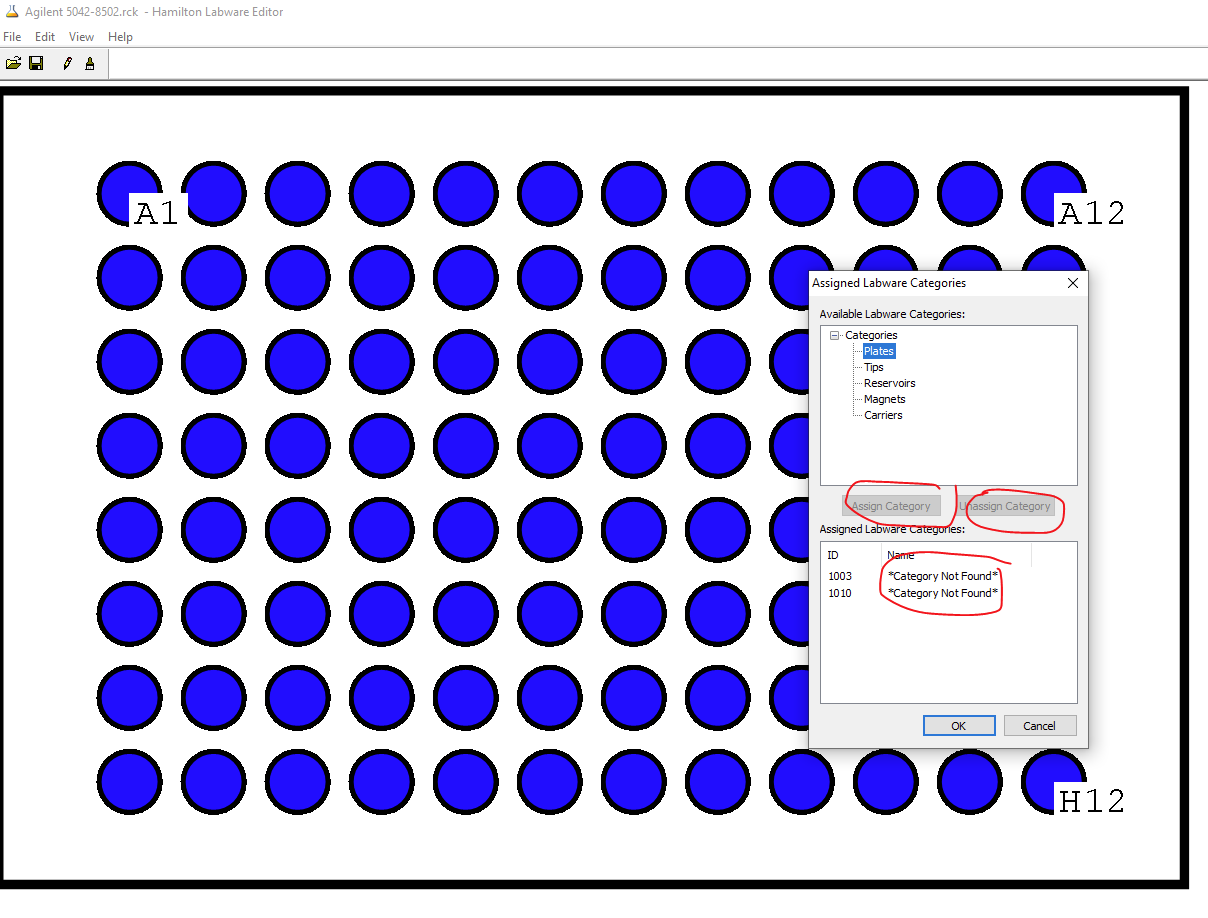Hi all,
I’ve been archiving unused labware files and leaving only those that are relevant to our system. At some point (don’t know when) I’ve lost the ablity to (re)assign labware categories - these buttons just greyed out. Does anybody know how to fix this please?
Hi @Nikolay,
For the greyed out buttons, make sure to go to the “Edit” menu then “Assign Labware Categories…” and not the “View menu”. Additionally, labware files that are default to VENUS or are set to Read Only do not allow any sort of editing, meaning only the “View” menu will be available.
As for the categories themselves being “Not Found”, this is likely due to files being moved, modified, or having changed security permissions. Depending on the version of VENUS installed, there are several .dat files in the “C:\Program Files (x86)\Hamilton\Labware” folder which control the category assignments. The two main files are “Category.dat” and “Index.dat”. I suggest checking that folder to confirm these files are still there and that their last modified date lines up with the last time new categories were added or the index generated.
Thank you,
Dan
thank you very much @DanHartman_Hamilton ! indeed the problem was my selecting “Assigned labware categories” from the View menu, instead of the Edit menu - this is really embarassing ![]()
“Not Found” is due to removing a number of legacy categories which I wanted to reassing with the new ones but could not due to the above issue.