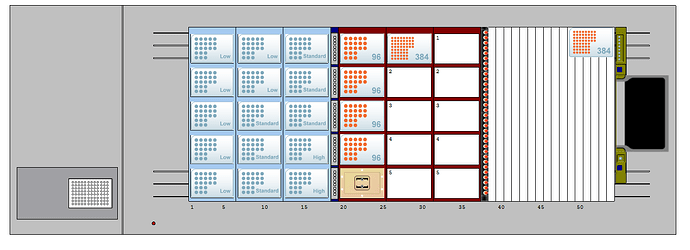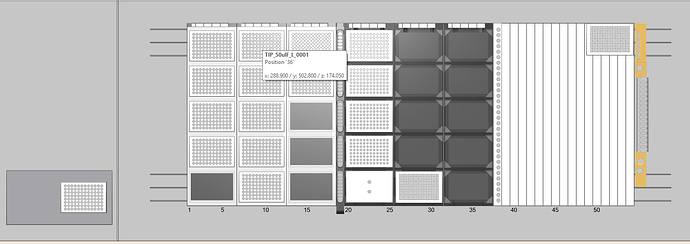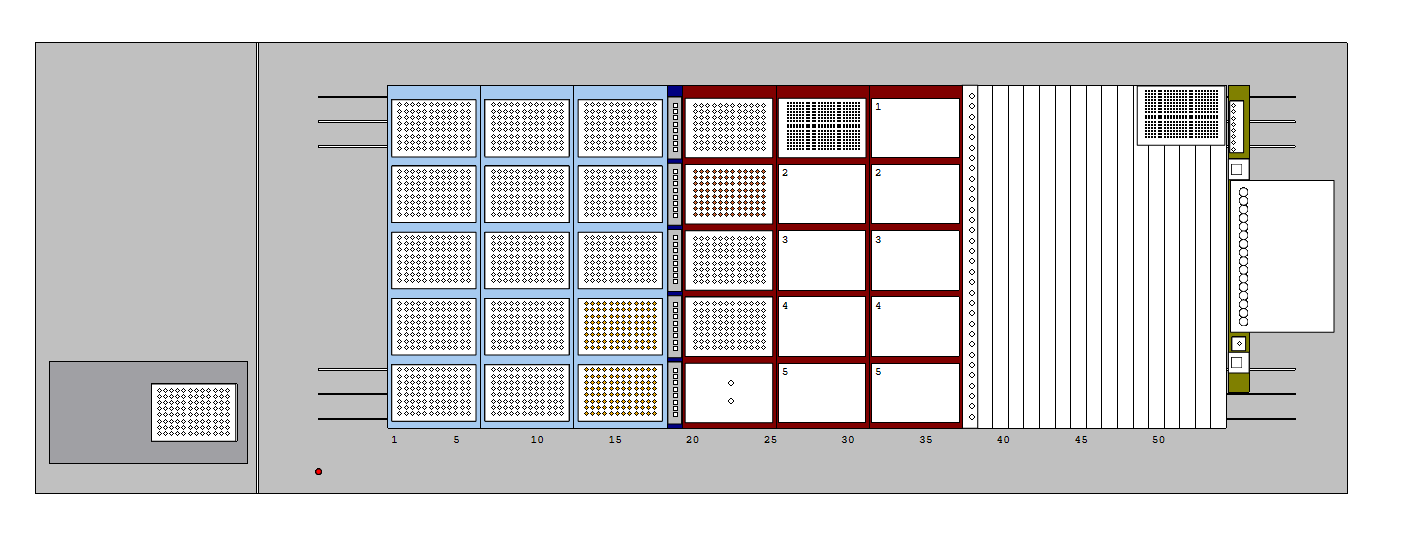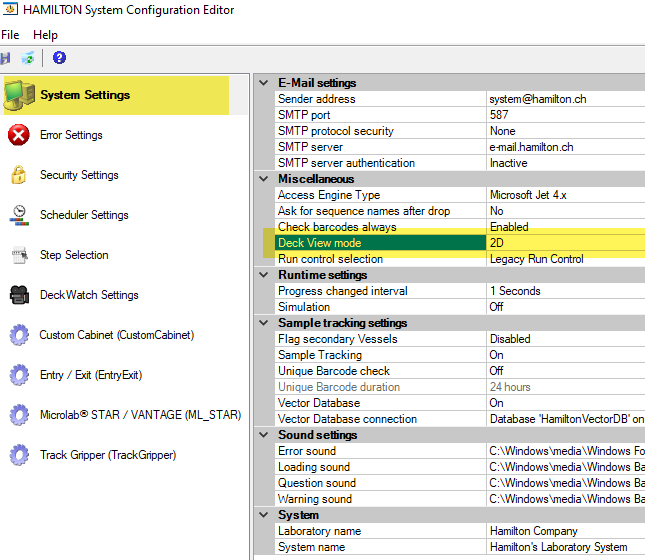Hi,
I just encountered an issue where the deck layout graphic changed dramatically, which also seems to affect the tipcount library when simulating (now the dialog box for picking numbers of tip never appear and the method times out). It looks like the files the visuals are missing or is not loading properly.
I was also looking in another older method today (which never been a problem before).
Lastly I am suspecting my computers update to win 11. I used the computer throughout the day with win 11 but on restart it may have changed. I am not entirely sure on when this issue occurred.
Bit lost on what to do, so hopefully someone has encountered this before and can guide me into the correct direction.
Here are before / after pictures of the deck visuals (not that the deck layout is different, only uploading to show the visual differences):
Before (labware tab):
After (labware tab):
Before (sequence tab):
After (sequence tab):
Most annoying is that it affects the ability to get the correct dialogs in simulations.
Thank you.
Edit: Labwaretab–>Sequencetab
Hi @WictorGummesson ,
Issues with graphical renderings like this are typically due to an issue or corruption with the DirectX drivers VENUS uses to render deck layouts and the like. However, you also mentioned an upgrade to Windows 11.
Which version of VENUS are you running? Only VENUS 6 is designed to run with OS compatibility for Windows 11. If you are running older software, this is likely the ultimate culprit.
To remedy your graphics issues, I would reinstall DirectX by running the ‘DXSETUP.exe’ installer found in the following zip:
That said, please understand that if you are running an older version of VENUS on Windows 11 you will likely encounter other issues that are not able to be supported.
Thanks.
-Nick
I would also double check that your System Settings deck view mode wasn’t also set to 2D
Thanks.
-Nick
Hello Nick,
I am running Venus 6.2.0,
I thought the DirectX - track sounded promising, but after your second post i went into system setting and double-checked the Deck View Mode. It was 2D!
Maybe I should have understood that myself, but it has been the “normal” 3D all day so it did not come to mind.
Thank you for the superfast help 
2 Likes
No problem! Glad this is working for you now.
-Nick
1 Like