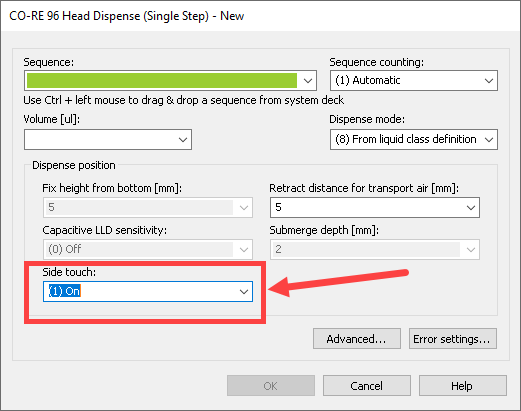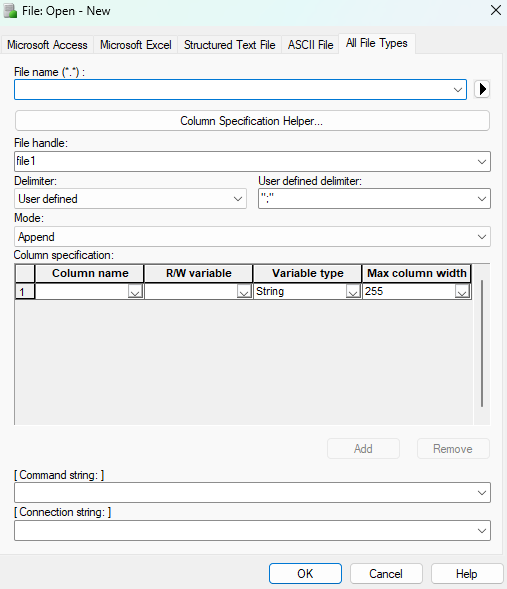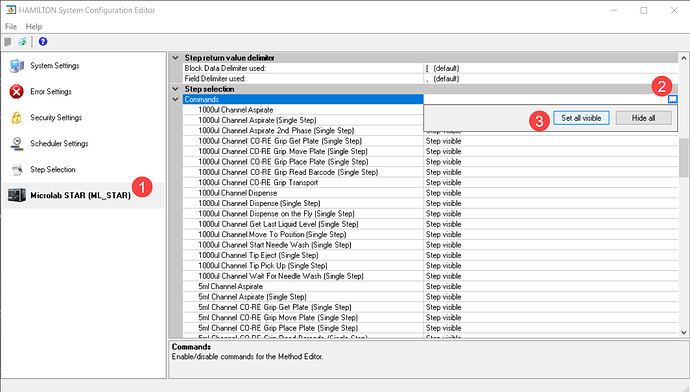See this link for the latest HHC driver.
@EricSindelar_Hamilton is there a library to get Venus interacting with postgres databases you could share?
Hi @cbcbcbc,
We don’t have any libraries for connecting to specific databases; however, you might be able to connect using the General Steps “File: Open” command. The last file option for “All File Types” has parameters at the bottom of the window for “Command string” and “Connection string” which allow for connecting to and interacting with databases. I can’t guarantee that it will work with Postgres with all or even limited functionality, but this would be the way to go about it.
Connection strings can be found at this site: PostgreSQL connection strings - ConnectionStrings.com
Thank you,
Dan
Thanks Dan!
Is there is a library/function that removes specific positions from a sequence? I ask this because I want to remove positions from a sequence that contains multiple labware IDs (for example, three 96-well plates).
I know there is the HSLExtensions::Sequence::RemovePositions function in the HSLExtension library but that requires for the position ID to be converted into integers. That would not be a problem if I use the ANC::Convert_Alpha_Numeric_to_Numbers function from the Alpha Numeric Conversion library but it does not distinguish well positions from different labware (like, A1 from plate1 vs A1 from plate2).
Any help or advice is greatly appreciated,
Nat
Hi @Nat,
I created a topic to explain how to go about removing a specified sequence position using default libraries: Remove Specific Sequence Position.
Thank you,
Dan
Is there a library where I can add / remove liquid classes from the liquid class db?
I’d like to make liquid classes on the fly if possible then delete when I am done with them.
You can create, manipulate, and delete liquid classes with the LiquidClassLibrary. I installed it from here and it works amazingly.
Hello,
I wonder if there’s a library available to complete the “Deck Loading Instructions” library. It works wonders, but I’d like to also have a view of the whole deck beforehand. Is there a way to generate it automatically or should we create it with a classical Dialog Box.
I’m also interested to know if other libraries similar to “Deck Loading Instructions” are out there.
Thanks,
Yass
Considering that there is a labware file for the Alpaqua magnet, by any chance, are there any pre-existing labware files for other Alpaqua automation racks like the 5 mL and the 50 mL tube racks? Wanted to double check before I make them from scratch.
-Nat
Hi Eric,
How would one sort an array without having the array size truncated to 16?
Thank you,
Logan
Hi @Lriegel ,
Can you elaborate on this question? Usually sorted arrays equal the number of items that they started with. But are just in a different order.
For some reason when I use the sequence + array sort function, it shortens the length of my array. I’m going to follow your solution in the other thread of creating a temp file anyway, so I’m not sure I need to get this sort feature working. Thanks!
Hello, I was hoping to get a copy of the hamilton heater shaker library installer.
Thanks!
I uploaded it to the Hamilton Devices Libraries. Enjoy!
Hi Eric, Downloaded and working great! Thanks!
Hello,
We just started working with the 96-head and I think there may be a library we are missing. The only real controls I can see are in the gold steps, however when I access the 96-head through the power steps there are several additional pipetting options. Can someone point me in the right direction?
Thanks!
You will need to set the other steps to be visible in the System Configuration Editor. Open the editor and go to the Microlab STAR section and scroll down to Step selection. There is a “…” next to the Commands. Select that and select Set all visible. Please note that commands pertaining to devices that aren’t configured on your system will still be hidden.
Thank you Eric, I went through the steps and I now have more options! Interestingly there is a touch-off option in the power steps but not in the gold or single steps unless I am missing something.
The Touch-off from bottom functionality is only available for the Channels and not the CO-RE 96 head. I see in the Power Steps that there is an option to select it, but I presume that is because Power Steps are shared between Channels, CO-RE 96, and other pipetting devices. I will report this to development as this option should be grayed out if a MPH is selected.
There is a side touch functionality on the dispense, but no touch off from bottom function.