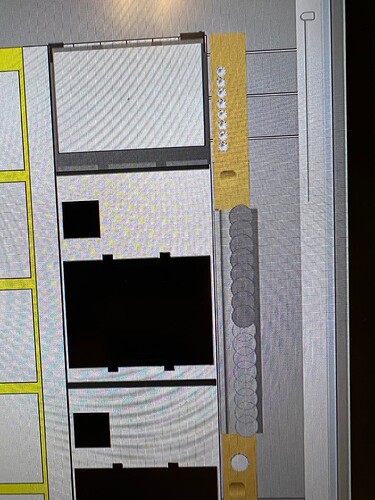Hey all!
I simply tried to export and import a method from one robot to another and was able to do so (after solving some small issues).
There is still one thing I can’s get done:
When the robot initiates it only loads the first 8 waste positions and not all the 16 available (picture).
How can all 16 positions be loaded correctly?
I want the 8 channels to spread with some space in between them when ejecting the tips and not super close next to each other.
Thanks in advance!
Is this occurring in simulation? Or is this occurring in live runs?
During live runs, the channels should spread upon tip eject to waste as default, if selecting the default waste option for the tip eject step instead of a custom sequence. Simulated runs will animate the channel tip eject differently (compressed to raster) than live runs.
Let me know if this is the case. Thanks.
-Nick
3 Likes
Simulation.
I have only tried simulation yet, because I try to be very cautious in my approach, but since there is no real danger here I can have a real run tomorrow and see!
Will definitely let you know.