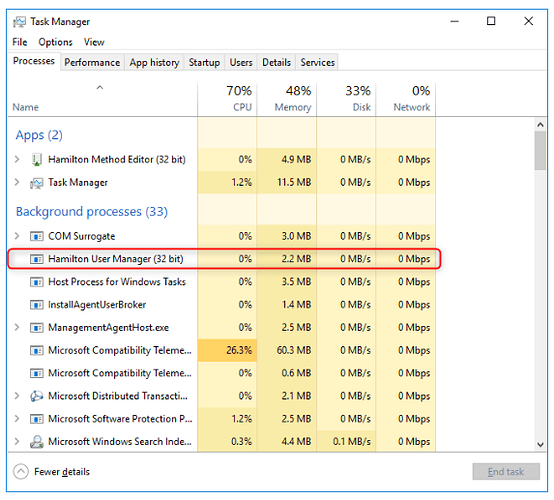We’re currently using the user authentication via the Hamilton Authentication system where each user has their own login. At the start of the day, the run control program will prompt the user to login, but doesn’t always request the user to login each time the program is reopened.
Is there a way to manually log a user out or make the program ask the user to login each time the program is used? (aside from the change user selection)
Thanks!
Hi Alexx and welcome to the forum!
I don’t know offhand so we’ll have to look into this. The OS authentication is more commonly used and is the only option in more recent versions of VENUS (5 and 6). So, if you are considering upgrading at any point in the future, you may want to switch over to that instead.
If anyone else on the forum has any insight in the meantime, please share!
-Eric
I heard back from my colleagues and it doesn’t sound like this is expected behavior. It tends to occur if the Hamilton Authentication settings have just been set up. Restarting the computer can resolve it and if the computer is not being power-cycled regularly, that could be a contributing factor.
To manually correct the issue, you can do the following:
- Open Task Manager (Ctrl + Shift + Esc)
- Open the Advanced View
- Search for Hamilton User Manager; highlight the process and select “End Task”.
Let us know if this helps!
Thanks for the warm welcome Eric!
Good to know about the shut down, that makes a lot of sense. We’ll implement this procedure and see how it improves. Thanks for the help!