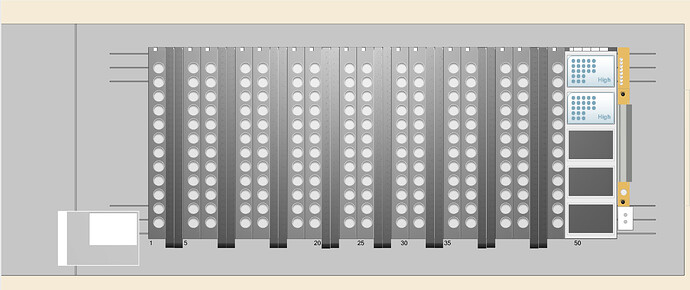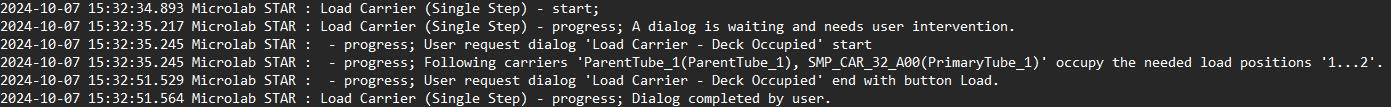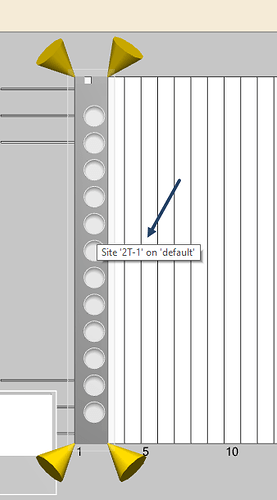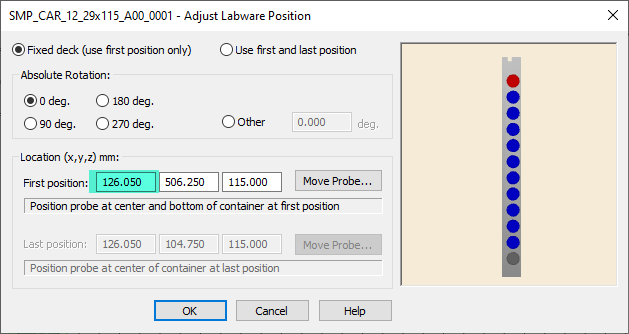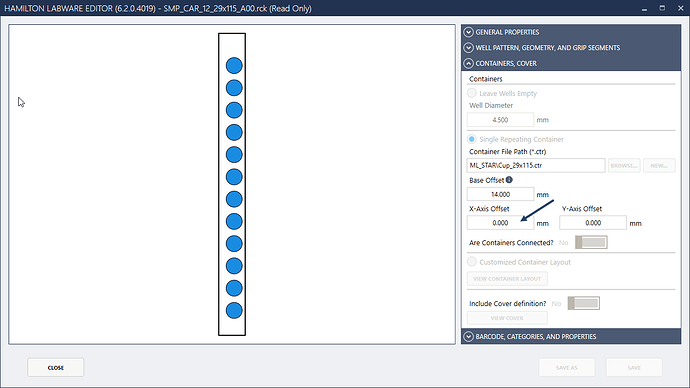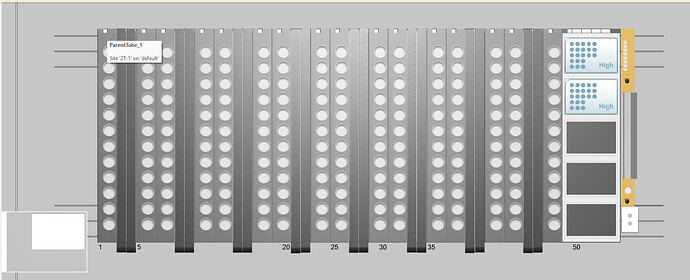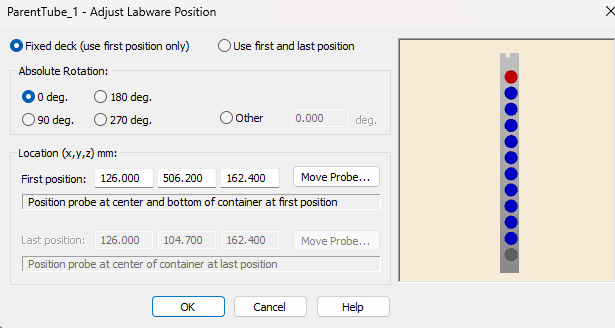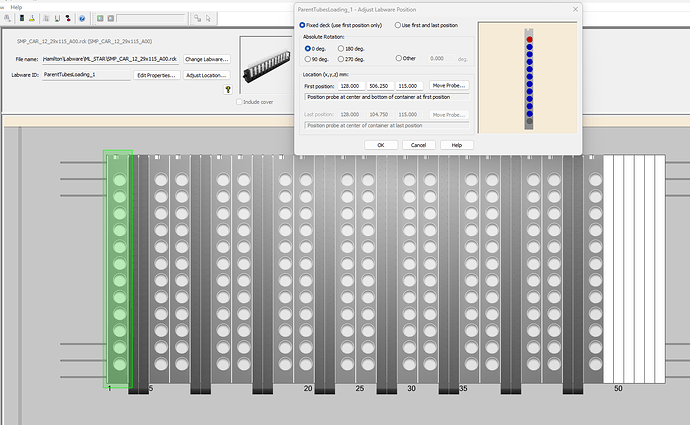Hi All,
I am trying to create a method in Venus6 but am running into difficulties when testing on the STAR. As you can see from the deck map, I have sample carriers back-to-back with a tip carrier at the end.
In simulation mode I saw that the carriers had no problem being loaded and unloaded. However, when testing on instrument the autoload moves to track 1 to unload the first carrier, even though it spans tracks 1-2 and the autoload rail is on track 2. I attempted to compensate by changing the X-position of the carriers to select the correct track, but Venus flags an error that the position is already occupied if I try this option (it is not occupied).
Changes to the X-position will also have an effect on pipetting position and aspirating/dispensing.
Here are the carriers currently on the deck:
16x - SMP_CAR_12_29x115_A00
16x - SMP_CAR_32_Starstedt_72_730_406
1x - TIP_CAR_480_A00
I am wondering if this is an error with the labware or will I be required to add a 1 track gap between all carriers? This would not be optimal to maximize carrier space. It seems like the autoload is simply going to the wrong track to unload the carrier. Any help is appreciated!
Hi @automation_viome ,
Can you confirm the 2T tube carrier is snapped on to the deck? See below for an example:
Can you also confirm the X location when you see it shift to the left?
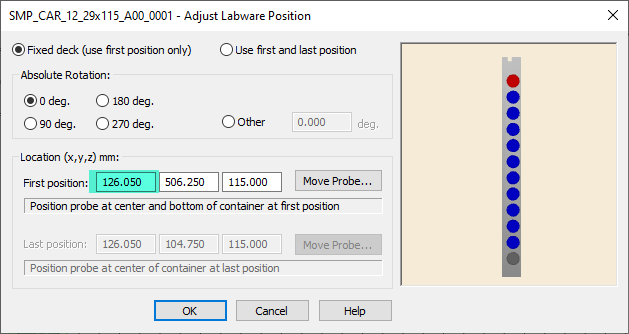
This issue is typically seen when the coordinate of the tube carrier is shifted too far to the left or right. Venus takes this location into consideration when determining the track. If it is shifted too far to the left, it will round down to the earlier track.
If you need to shift the location due to teaching, you need to apply it to the labware definition as opposed to the deck.
1 Like
Hi Brandon,
I can confirm that the carrier is snapped onto the deck, here is a screengrab.
Here are the current positions of the above carrier
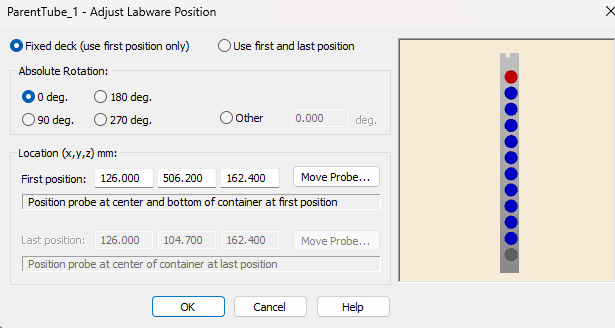
Here are the positions of the carrier I X-shifted (on a different layer) to test that the autoload could grab it. On this layer is where I got the occupied track error.
Thank you very much for your help!
Hi @automation_viome ,
I was able to reproduce your issue. Unfortunately, it looks like you must have taught the position which rounded the X coordinate from 126.050 to 126.000. With how the track is calculated the coordinate must be right on the line between track 1 and 2 (visually you can see this on the model). So, when it was lowered, it likely rounded down to the lower track. If you change the X back to 126.050, you should see it attempt to load at track 2 like normal.
I can see that you have a higher Z than default 162.4 vs 115. If you apply your teaching to a new labware definition using the container offset values within the rck file, you can avoid this situation.
1 Like
Ahh I see! I just tested the new x-values and all carriers are being loaded/unloaded properly. Thanks so much for your help!
3 Likes