You’ll need to go through the method(s) and for any instrument step - tip pickup, aspirate, dispense, tip eject, open the command and select Ok to close it. It would then update the number of channels to what you set in the system configuration editor.
In the method view, you’ll see the command change from Channel (1…6): 111111 to the following:
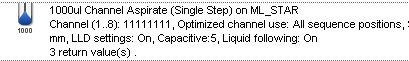
For the users.cfg error, please see this thread: Users.cfg not signed error repeatedly coming back