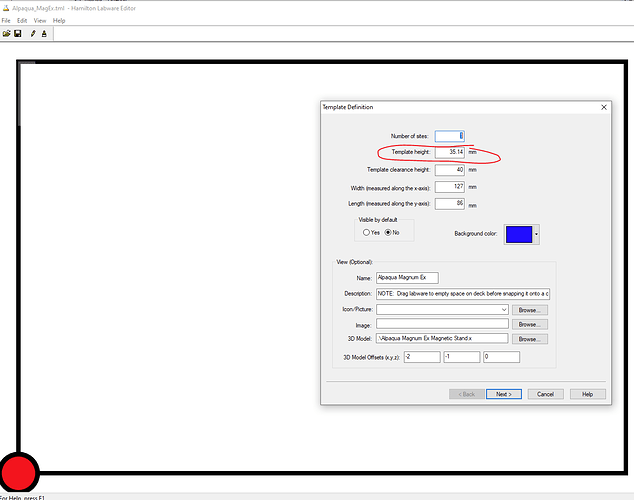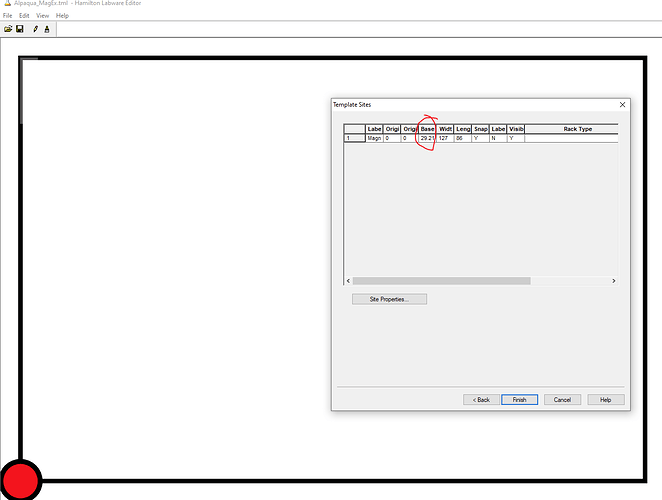Hello,
I am trying to repurpose Alpaqua_MagEx.tml to another magnet we use but don’t have a labware defintion for (DynaMag-96 side skirted 12027). I thought the main difference would be in the labware hight (Alpaqua is taller compared to DynaMag). I tried reducing these hight parameters in the labware definitions neither seem to make any differece - CORE grippes are released too high above the magnet and the plate drops down by few cm a free fall. The workaround I have at the moment is to adjust magnets location on the deck and artificially reduce Z coordinate. This sort of works but I’d like to figure out how to do this properly / correctly. Could anyone provide guidance or share relevant links please?
I also tried to define the new magnet as a simple rectangular container / 96 well plate but could not stack the real plate on top of the ‘fake’ magnet plate on the deck, at least visually. This same stacking works fine (rendered correctly in 3D) with the Alpaqua_MagEx.tml which is why it feels like a better approach.
UPD - I resolved stacking of rectangular container by updating stack height (lame miss on my end)