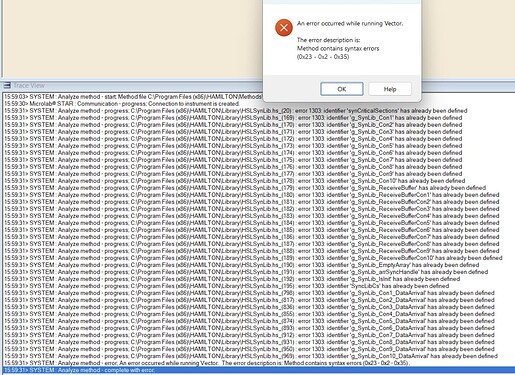Like the title says, is there any way to change the load order of libraries added to the method editor toolbox?
Specifically I’m finding that if the STAR_Animations library is added after other libraries, there’s a variable initialization conflict with HSLSynLib. I’m pretty sure the culprit is either HamHeaterShakerLib or HSLUtilLib, but I haven’t been able to pinpoint yet.
If I imported the animation lib first, I don’t get this problem but I don’t want to recreate the entire method for that one issue.
Hi @evwolfson ,
Can you double check your method folder for any instances of HSLSynLib? The error specifies that it has already been defined, so I suspect that you may have some default libraries hanging out in your method folder that VENUS is grabbing first which causes this syntax error.
1 Like
its the gd Jeff folder
Do you have any easy way to remove a library or do I just need to go line by line and delete all references to that library within the method?
3 Likes
Hi @evwolfson,
You shouldn’t need to remove the library from any of your methods. Instead, find any duplicate versions of the HSLSyn Library and its supporting files outside of the default folder (Hamilton\Library) and delete said duplicates, leaving only one copy of the HSLSyn Library on your PC. Then try running your Method again. It should result in either a successful analysis, or it may give you a new set of errors which points to the Method/Sub-Method Library which had a duplicate HSLSyn Library attached. Open the offending Method(s)/Sub-Method Library(ies) and when asked about the HSLSyn Lib, Browse to the default location and select the Library from there. Save and try running the original Method again, and you should be all set.
Thank you,
Dan
3 Likes
Can confirm this works for anyone in the future with the dreaded Jeff folder. However, in this case, the Jeff-virus also seems to have spread to the Hamilton/Methods folder - I had HSLSyn and HSLHamHeaterShaker (and HSLUtil) in /Libraries, /Methods, and /Methods/Jeff. Removing the versions other than /Libraries and then pointing to the correct locations fixed the problem with very little hassle.
1 Like