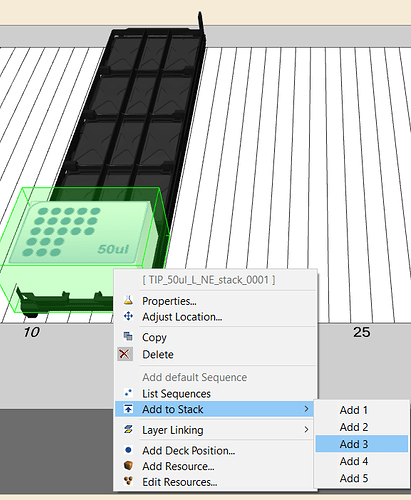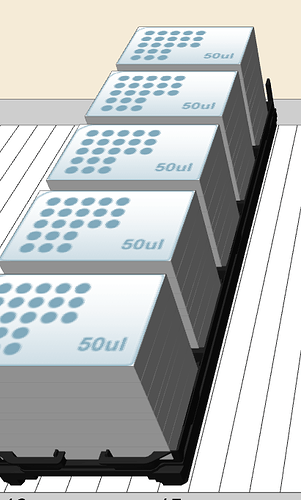Hi all,
I recently purchased the 50 µL nested conductive tips and the
nestable tip rack (NTR) stack landscape carrier (182074) but I have some concerns regarding their utilities.
First, I was wondering if there is a file for the 5x4 stacked version for the 96 CO-RE head, similar to how there is one for the 384 CO-RE head.

All I have for the 96 CO-RE head nested tips is the single rack version.

The reason why I would prefer the 5x4 stacked version is because I would like to place the nested tips next to a framed tip rack (FTR) landscape carrier (182085).
If I was to pick up from a single nested tip rack with the 96 CO-RE head, then the head will collide with the FTR carrier. However, this would not be an issue if the head were to pick it from a stack of nested tips. Below are the pictures of what I meant. I know there is the solution to leave one trail between the two carriers but that is not an option.
TLDR: Is there is a file for the 5x4 stacked nested tip carrier (50 uL) for for the 96 CO-RE head? If no, then what are some ways to get around that?
Any help is greatly appreciated,