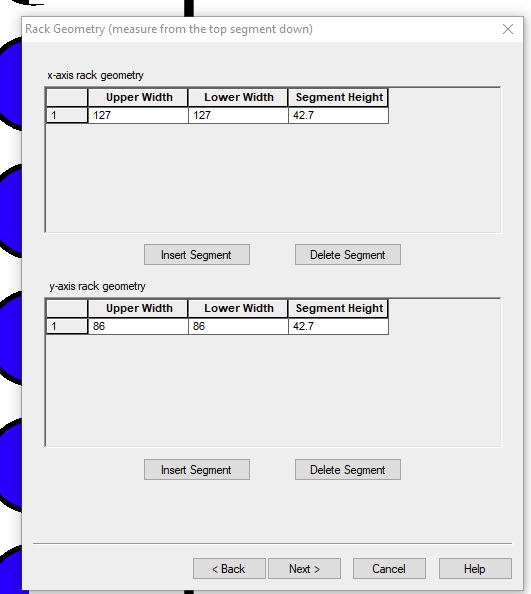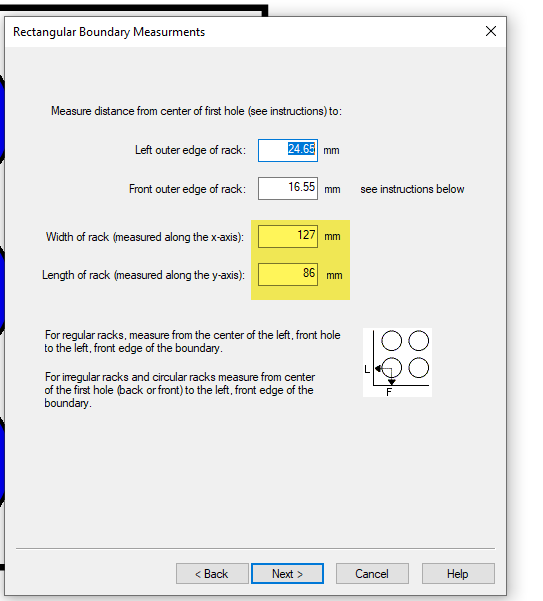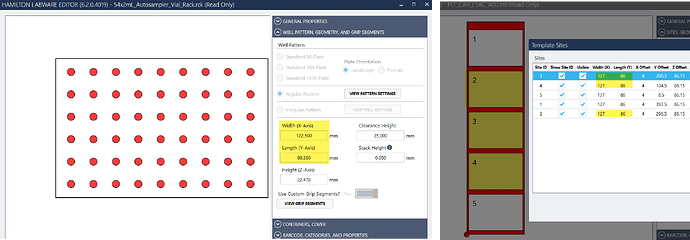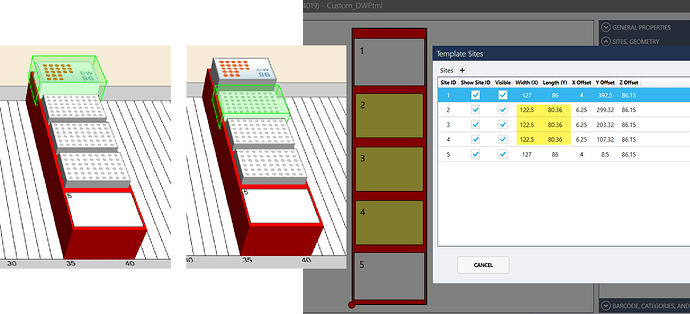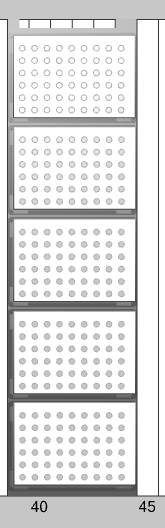Whenever I create new rack definitions I always have to select type “Microtiter plate” instead of “Regular rectangular rack” for these to to snap to the carriers. This is all good as long as the plate has 96/384/1536 positions. But I have a need for 24/48 plate definitions and getting these to snap to a carrier would be nice.
Any ideas to get “Regular rectangular rack” definitions to snap to plate carriers the same way as titer plates.
For the plate labware to snap to a site, the outer dimensions of the rack must be 127 x 86mm to match the same settings as the site defined for the plate carrier. The microtiter plate option in the editor is hardcoded to those values but the rectangular rack gives you the option for further customization.
This is also why you can’t snap a tip rack onto a default plate carrier definition as the tip rack dimensions are set to 122.4 x 82.6mm.
Thank you for the swift reply. To be frank I’ve been in touch with Hamilton support concerning this issue but they thought it was a setup issue, which in a way it is.
I’ll give it a try and change the OD in my definition.
Big thank you for the help.
Hi @henrikvestin_ubb ,
I can see how that can be confusing. The Rack Geometry is used by the CORE Grips to automatically determine grip width based on height. So, you can put actual measurements for the upper and lower segments of the plate.
The measurement that pertains to snapping is located within the Rectangular Boundary Measurements window.
Ahh, that did the trick!
Thank you both for your help!
Kind regards one happy camper! ![]()
Hi,
Oh, i wondered why these would do that!
I have the majority of a method set up, and have already setup the labware position adjustment for the racks i have, to pipette into. If i was to now go and change the outer dimensions of the rack, so that it snaps into the carrier, do i need to perform a re-adjustment? Or this will not change the location positions, as they are physical positions?
I also have another question regarding these rectangular racks…
If i make a sequence that only contains these rectangular racks in a carrier, in order to add into the autoloading step - the sequence does not exist to select. However, once i add a DW96 plate (for example), It will recognize the sequence for loading.
My issue is that as i continue to develop the pipetting method, i will require this carrier position. Any ideas what might be causing this?
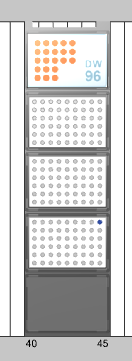
Hi @KrisB
I suspect an issue with the labware definition, but would need to inspect the dependent files.
Could you please upload a pkg of the affected method to the following shared folder? Password is Hamilton2024
https://download.hamiltonsupport.com/wl/?id=xdJkQMcBgMSmQYsZmyPmUwLwsjnqauX1
Thanks.
-Nick
Hi Nick,
Thank you very much for volunteering your help.
I have uploaded the package file as KrisB.
The loading step is in line 16.
I am also having some other issues with this method. That i was wondering if you may be able to identify? This is to do with my grouping from row 131 and below. I have had some other help from a colleague with writing this method (as this is my first time and i am not a coder), but he is unsure what is causing this error and wonders if the corresponding error is not actually the correct error for what is occurring.
I will upload an excel file so that you can run the method (the greyed out columns i intent to delete, so they shouldnt be referenced in the method).
If i run it as it is currently packaged to you, this error should pop up…
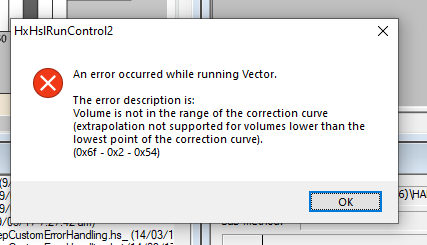
However if i disable the grouping at rows 115, the pipetting at group 131 then happily does what i have asked it to do. (with the exception of a different error at the end of the pipetting sequence).
Any thoughts as to what is causing this?
Thank you very much Nick ![]()
-Kris
Sorry, this is the name of the excel file
![]()
Hi Kris,
The reason why sequences containing your custom labware are not populating as a loadable sequence in the Load smart step is because the custom racks are not ‘snapped’ into a site of a loadable carrier/.tml
The ‘snapping’ of a rack to a site not only provides convenience for quickly establishing a default rack location on a carrier, but also establishes a parent-child relationship between the carrier and it’s dependent racks used by sample tracking. This is required by the smart step as it will only consider labware that re dependent to a loadable carrier.
In your case, the custom racks do not snap, because they are not using default rack width and length values (127x86) in its labware definition. This is fully explained earlier in this thread. The DWP is snapped as it is defined with expected values for a SBS rack.
To confirm if a labware is snapped, you can simply select the rack in deck editor and observe the color of the tool tip bounding box. Green means snapped, blue means there is no parent to the rack:
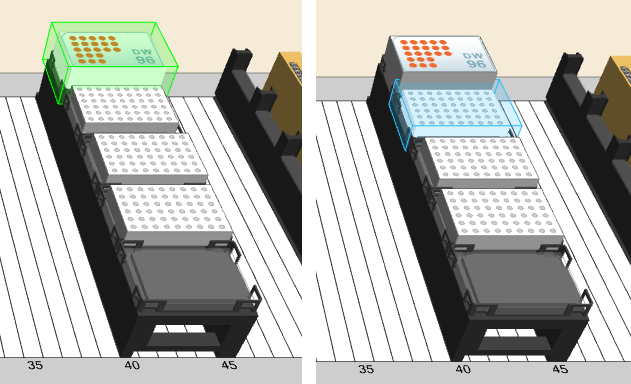
Key labware definition values:
To resolve this issue, you would either update the labware definitions of the carrier or custom racks to be compliant for snapping. To get you going, I am providing a custom carrier definition (in the shared folder) that should work for your needs:
You will want to reteach your racks after changing to this carrier definition, but any sequences using these custom racks will now be available to the Load smart step.
Thanks.
-Nick
This error is triggered when a volume used by an aspiration or dispense step is not within the defined boundaries of the volume range and its correction curve:
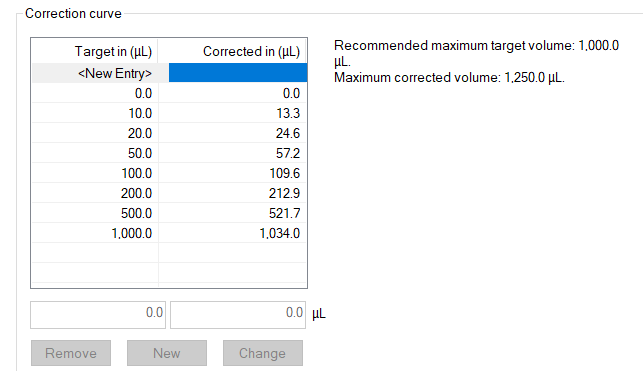
If disabling an upstream portion of code is preventing this error from occuring, then there is a bug in the logic of the disabled code that is generating erroneous volumes which subsequently get used by a pipetting step.
Troubleshooting would be much more rapid if you could provide run traces from a simulation in which the error occurs, and one where it does not, with volumes traced out.
Thanks.
-Nick
Hi Nick,
Thank you so much for your help with the rack, i really appreciate this.
In terms of the error i am experiencing with the volume out of curve, i will upload the Trace files for you now.
Thanks again.
Regards
Kris
Summary
This text will be hidden
Hi Nick,
If i may please request if you can move the files from the folder that you linked in this thread, at your earliest convenience, that would be great. I dont think what i have shared with you is IP as such, but just to be on the safer side.
I have also tried to use the “hide details” feature, and not entirely sure how that works. so either only you will see this reply, or anyone that reads this thread haha.
Thank you ![]()
Kris
I deleted the files.
-Nick
Thank you Nick, i believe my carrier/rack issue is now sorted ![]()
Kris
Hi Nick,
Ok, now that i have re-taught my labware positions, is there a way i can Lock the labware onto the carrier so i dont accidently move it? As i have just realised now today that as soon as the rack is moved it re-sets the xy coordinates (which makes sense, but wasnt something i had considered), so now im scared to move it by accident.
Thank you
Kris
My suggestion would be to make a backup of the decklayout, or atleast make record of the deck coordinates use for each rack.
If you accidentally move one, you can simply close the deck editor without saving changes. In this instance, if you have other changes you need to save then you have a reference to go back to.
Thanks.
-Nick
Thank you Nick.
Did you get a chance to have a look at the Trace files i sent through yesterday?