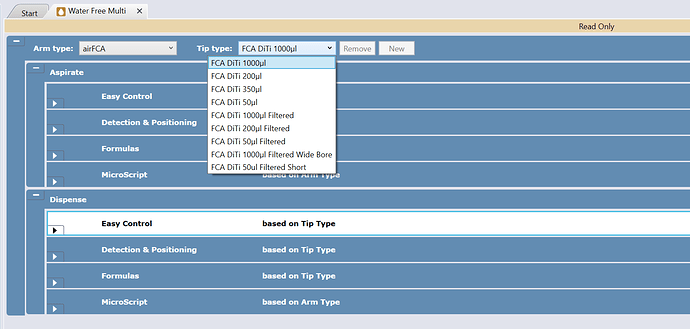Hi,
I’m new to Tecan and as I am writing scripts I am frequently coming across the following error:
“Liquid subclass for FCA 1 with “FCA DiTi 1000ul tips” of the pipetting liquid class ‘Water Free Multi’ missing.”
Has anyone come across this before? If, what is usually wrong when you get this error?
Thanks!
Amanda
1 Like
Hi Amanda,
This subclass for the ‘Water Free Multi’ default liquid class should exist, so you shouldn’t be seeing this context check error. If you’re just using this as a reference to the type of errors you see, the subclass doesn’t exist for the combination arm and tip type in the liquid class selected. For example, the MCA does not have any subclasses defined for the ‘Water Free Multi’ liquid class, so if you tried selecting ‘Water Free Multi’ in an Aspirate/Dispense command for the MCA, you would expect to see this error.
To see which subclasses are available, open your liquid class, select the arm type, followed by the tip type. If the tip type you are using is not in the drop down, that subclass does not currently exist, and you will get this context check error.
5 Likes
Thanks Eric! This helps a lot!
@EricScheitz_Tecan Hi Eric! Is there a way to add a tip type to an existing liquid class? If so, would you mind letting me know where to do that?
Hi @Snobles, next to the “Tip type:” dropdown menu, you’ll see buttons for “Remove” and “New”. If you select “New”, you will be able to add your desired tip type.
FluentControl will have you select a template to base your new tip type off of, so just select the most similar tip type and you should be all set!
Please note that you will only be able to modify liquid classes that are not set to Read Only. If you are looking to add a tip type to a Read Only liquid class, you will need to duplicate that liquid class, give it a new name, and add your new tip type there.
1 Like