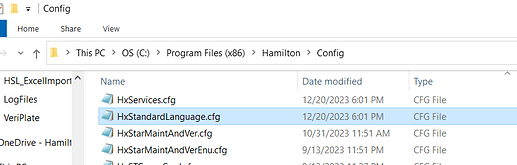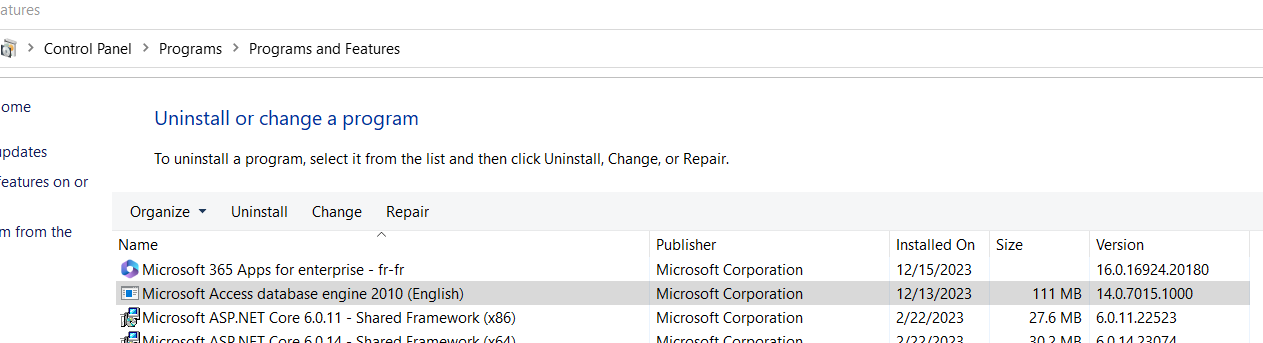Has anyone encountered this error code when opening an .xlsx using venus:
“Provider cannot be found. It may not be properly installed. (0x23 - 0x2 - 0x39)”
This works on one computer and not the other. Same exact code. I am 99% sure that it’s a Microsoft Server issue.
Looks like I cannot create new .xlsx files using Venus. .csv files works fine.
Hi @chips-a-hoai - What version of VENUS are you running?
-Nick
If I had to make a guess, it could be possible that some installation configuration files got overwritten with an pkg import, from a method written in a pre-VENUS 5 environment. This can happen if you have ‘include Hamilton files’ checked on import.
Can you send me the following file?
This will inform me if your file connection settings got overwritten to a version prior to VENUS 5, where xlslx format was not natively supported. You can upload the file here (password Forumshare1)
If this winds up being the case I would recommend running a VENUS software repair. If not, you may need to uninstall and reinstall the Microsoft Access database engine driver, which is present in the VENUS 5 installation media.
If you feel hesitant about either of the above, please feel encouraged to reach out to your local applications support team!
Thanks.
-Nick
The connection string config looks fine. I would uninstall and reinstall the Microsoft Access database engine. I dropped the installer in the shared folder.
Hope that solves it. Thanks.
-Nick
1 Like
Thank you. That resolved the issue.
3 Likes
Hi Nick, would you be able to reshare this? I believe I may be having the same issue.
Belay that, found the access installer in my venus installer folder. For those that may end up at this thread later, a) might still be worth resharing, and b) installing 64 bit office products is what goobered my access setup. Wish I’d found this before my 3 days of error hunting, but that’s neither here nor there.