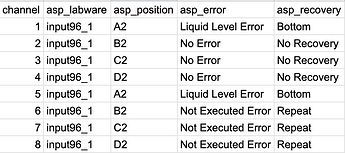Hi everyone,
I have a protocol that involves getting the error details from an aspiration step and writing it onto my .csv file. Basically, it is a copy and paste from the Report File Store library but with minor modification to fit my needs. It works fine except that it only captures the first set of errors returned from the aspiration step. This is a problem especially if the error is a “Not Executed Error.” This error occurs when not all of the channels are engaged in the aspiration step due to different X coordinates of the sequence.
For example,
2024-08-13 17:40:33> Microlab® STARlet : 1000ul Channel Aspirate (Single Step) - start;
2024-08-13 17:40:46> Microlab® STARlet : 1000ul Channel Aspirate (Single Step) - progress; Start error handling in walkaway mode (no dialog).
2024-08-13 17:40:46> Microlab® STARlet : 1000ul Channel Aspirate (Single Step) - error; > channel 1: input96_1, A2, E:P1:102/70:Bottom > channel 5: input96_1, A2, E:P5:03/00:Repeat > channel 6: input96_1, B2, E:P6:03/00:Repeat > channel 7: input96_1, C2, E:P7:03/00:Repeat > channel 8: input96_1, D2, E:P8:03/00:Repeat
2024-08-13 17:40:47> Microlab® STARlet : 1000ul Channel Aspirate (Single Step) - progress; Error automatically recovered depending of custom error configuration (Walk-Away).
2024-08-13 17:41:26> Microlab® STARlet : 1000ul Channel Aspirate (Single Step) - progress; Start error handling in walkaway mode (no dialog).
2024-08-13 17:41:26> Microlab® STARlet : 1000ul Channel Aspirate (Single Step) - error; > channel 5: input96_1, A2, E:P5:102/70:Bottom
2024-08-13 17:41:26> Microlab® STARlet : 1000ul Channel Aspirate (Single Step) - progress; Error automatically recovered depending of custom error configuration (Walk-Away).
2024-08-13 17:41:53> Microlab® STARlet : 1000ul Channel Aspirate (Single Step) - complete; > channel 1: input96_1, A2, 9 uL > channel 2: input96_1, B2, 8.8 uL > channel 3: input96_1, C2, 16.3 uL > channel 4: input96_1, D2, 20 uL > channel 5: input96_1, A2, 9 uL > channel 6: input96_1, B2, 8.8 uL > channel 7: input96_1, C2, 16.3 uL > channel 8: input96_1, D2, 20 uL
Basically, channels 1-4 are first engaged in A2-D2 whereas channels 5-8 are then engaged in the same well positions. Because channel 1 experienced an error, it resulted in channels 5-8 to experience a “Not Executed Error” due to the error in channel 1. This is what the mapping file reports where position B2, C2, and D2 (second repeats) has a “Not Executed Error” instead of a “No Error” when it actually pipette without an issue. I do find it interesting how the error report for channel 5 is overridden and not for channels 6-8? Either way, is there a way in Venus to override the “Not Executed Error” in such a case?
-Nat