Is it possible to perform a post-dispense tip touch against labware? I’m trying to eliminate bubbles but I’m finding that the side touch option brings the tip down against the labware a little too close. I’m concerned that friction between the tip/tube will cause it to pull out of the rack when the tips retract. I’ve strayed away from enabling the touch off feature because that is recommended for volumes under 5ul. I haven’t explored tweaking the liquid class or dispensing from a fixed height from bottom yet but am willing to explore those options if that’s the best approach to take.
I found the co-re 96 head move function useful for this type of behavior after the dispense step…
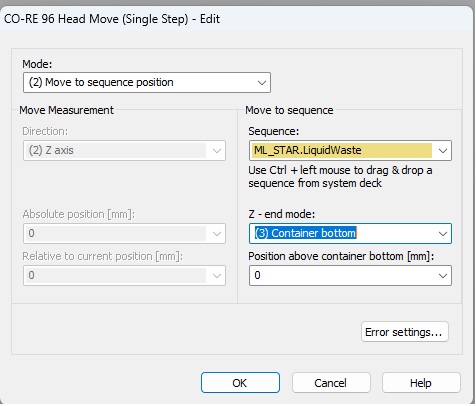
@thetoly Thanks for pointing that out. I didn’t think to look in the system configuration to see if that step was visible. It wasn’t.
Hello,
For the default side touch, which is more of a side dispense, you can adjust the distance in x and the height at which the side touch occurs. These parameters are in the labware’s container file.
See below for the settings in the VENUS 6 labware editor.

And then for VENUS 5 and below:
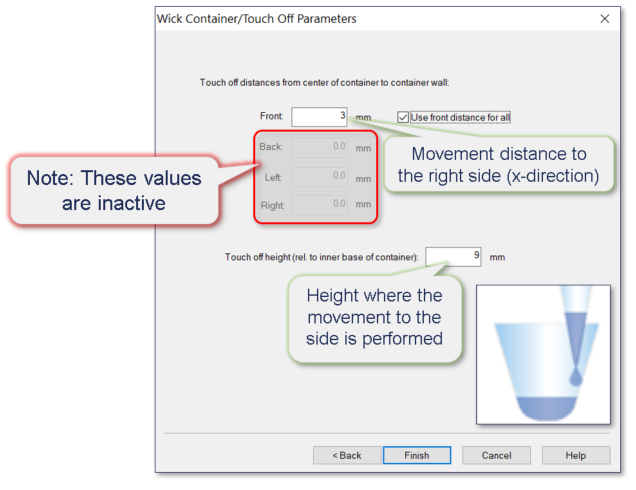
There are some other options to wick off bubbles. If you know the volume, you can also go to a fixed height dispense and turn off following so the end of the tip is submerged in liquid by the end of the dispense. So you’re essentially creating a surface empty mode even when going into an empty tube/well.
Is this for the independent channels or the MPH96?
@EricSindelar_Hamilton Thanks for the additional info. This is for independent channels. I wasn’t aware of that setting in the labware container file. Would the position of the retraction motion return to the container center? We are using 1000ul tips to dispense into a tube rack where the tube diameter is relatively small. I’m worried that if the tips retract too closely against the side wall the friction will cause the tube to be plucked out of the rack.
It does not return to the center. The channel will go down to the touch-off z-height specified, then moves over to the right, dispense, and then moves up.
If you are concerned about tube lift-up, you can adjust the distance in the x so it isn’t pressed so hard against the tube. I have found this side touch mode to be sufficient in most cases. If you run into issues though, let us know and we can find another approach!
with using the 1000uL tips a side touch against labware for the tip maybe more difficult than a touch off from bottom, similarly to the 96 head move above there is the function for the channel move as well (we have not used this but it seems to behave similarly:
Hello Eric,
This is an old post but is relevant to my question: is there a way to program so that its side touches to the left instead of the right (Venus 4)? I ask this because there are some positions on my deck where the 96 head cannot move anymore further to the right side.
It is restricted to a positive x-movement so to the right. Max distance is 4.5mm.
Thank you Eric for the clarification!
