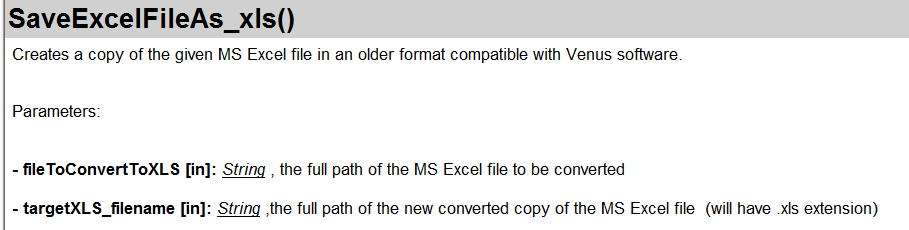Hi all,
Does anyone know of a way to use the File: Open / Read commands with an .xlsx file rather than the older .xls format in Venus 4? Currently my users need to manually save their file in .xls format, which is an extra step I’d rather remove!
Thanks for your help!
Hi Claire,
In VENUS 4 (and earlier versions of VENUS), the file:open step doesn’t natively support default connection to .xlsx files, but you can programmatically save the original .xlsx file as a converted .xls ‘copy’ using VENUS to save the extra step when preparing for the run.
Using the HSL XSL Converter library you can generate a version of the file to .xls prior to calling the file:open step.
You may already be aware, but native .xslx support was added for file:open to VENUS as of VENUS 5. If you upgrade in the future, the above workaround would no longer be necessary.
Thanks.
-Nick
2 Likes
Hi Nick,
Thanks for the speedy reply, this is exactly what I was looking for! I’m still having some issues with the conversion; I think this is because my .xlsx contains formulae/conditional formatting which are not compatible with Excel 97 - 2003 .xls. If I come across anything useful during troubleshooting I’ll post it here in case it’s useful for others using this library.
Looking forward to a future upgrade to Venus 5 to bypass all this!
Thanks,
Claire
1 Like
That’s useful to know for the future, thanks for sharing!