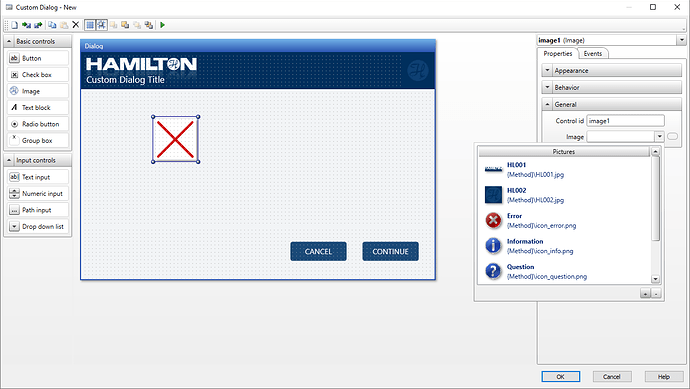I often find myself going to update a custom image used in a custom dialog. Replacing the image in Windows explorer with a new image of the same name results in Venus displaying the old image, even though that file no longer exists.
I’m assuming Venus has cached the old image somewhere, is there a way to clear that cache and force it to use the new image? I’d prefer not to have to change the name of the image each time a new version is created.
In the custom dialog window, select your image. In the right hand panel, select the drop down menu. You have to select + to add your new image, and - to remove the old image. A copy of your photo is added to the custom dialog, so updating your image in windows explorer does nothing to the image in custom dialog.
5 Likes
Just what I was looking for, thanks! Figured it was something simple I was missing. The only additional step I had to do to was save and close the dialog after removing the old images and before adding the new ones.
3 Likes