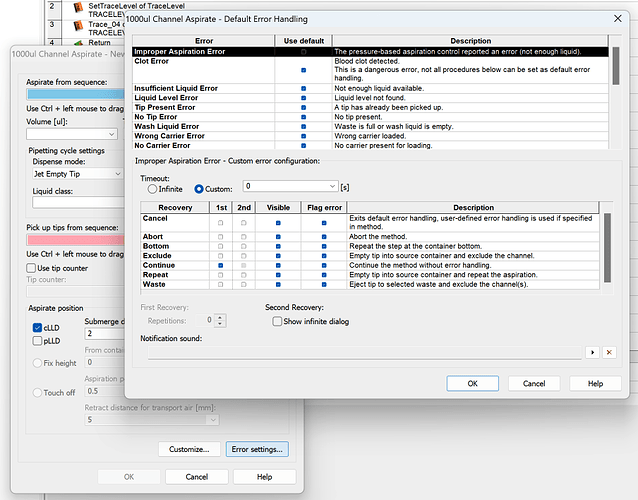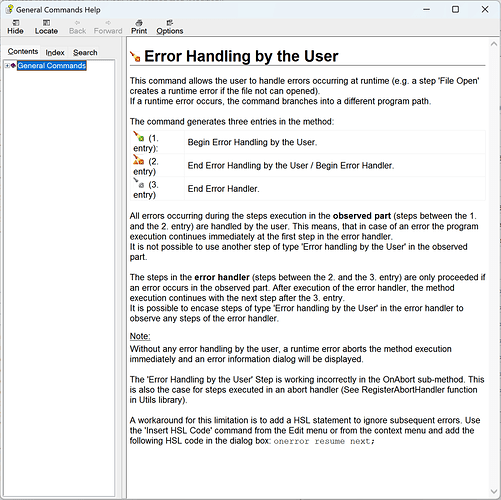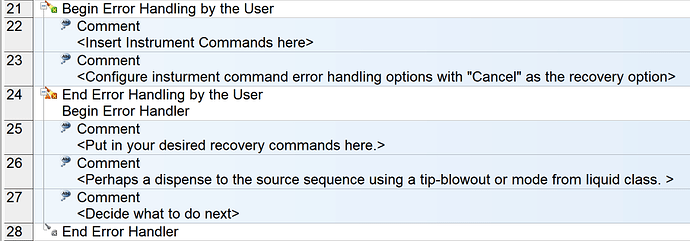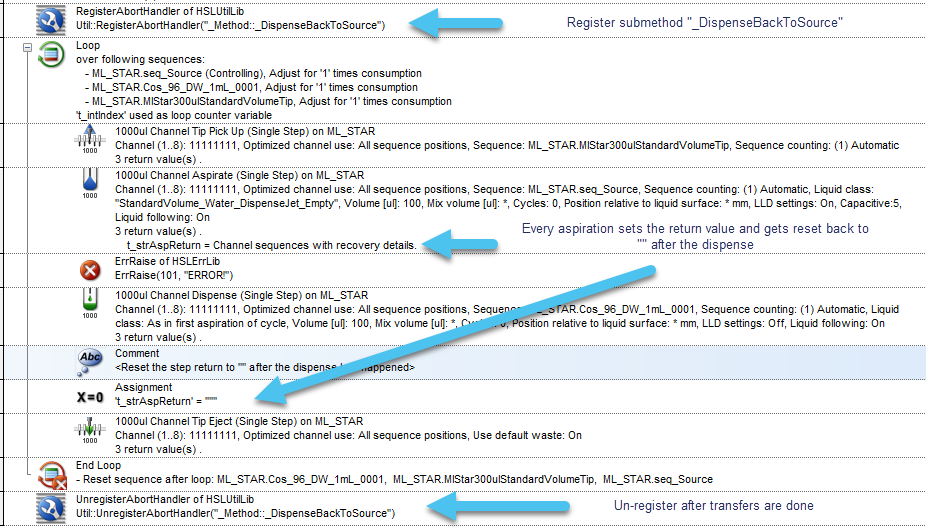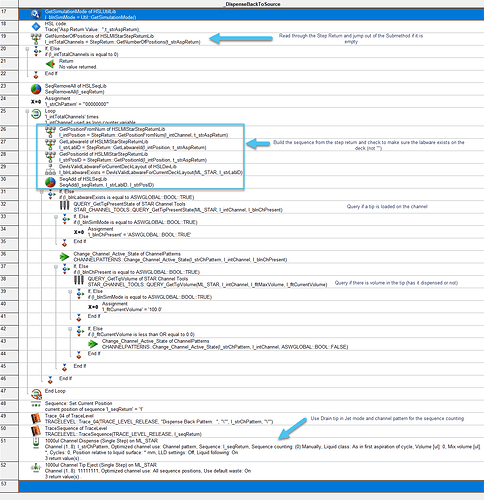Hi @JayLeone ,
As Eric mentioned, it highly depends on the scenario on whether you can make it back to the source to dispense.
This being said, you can set up custom Abort Handlers that will take place before the standard OnAbort. For specific transfers you can set up custom handling using the “RegisterAbortHandler” and making the return value task local/global so that it can be passed into the registered abort handler. See example below:
Below is the submethod logic:
Here is the logic triggering when the “error” occurs after aspiration:
2025-07-31 17:34:00.940 Microlab STAR : 1000ul Channel Tip Pick Up (Single Step) - start;
2025-07-31 17:34:01.229 Microlab STAR : 1000ul Channel Tip Pick Up (Single Step) - complete; > channel 1: ST_L_0001, 1 > channel 2: ST_L_0001, 2 > channel 3: ST_L_0001, 3 > channel 4: ST_L_0001, 4
2025-07-31 17:34:01.248 Microlab STAR : 1000ul Channel Aspirate (Single Step) - start;
2025-07-31 17:34:01.404 Microlab STAR : 1000ul Channel Aspirate (Single Step) - complete; > channel 1: SMP_CAR_24_15x75_A00_0001, 1, 100 uL > channel 2: SMP_CAR_24_15x75_A00_0001, 2, 100 uL > channel 3: SMP_CAR_24_15x75_A00_0001, 3, 100 uL > channel 4: SMP_CAR_24_15x75_A00_0001, 4, 100 uL
2025-07-31 17:34:01.405 SYSTEM : Execute method - error; An error occurred while running Vector. The error description is: ERROR! (0x0 - 0x0 - 0x65) ,
2025-07-31 17:34:01.405 SYSTEM : Method has been aborted by the system - complete;
2025-07-31 17:34:01.405 SYSTEM : Abort method - start;
2025-07-31 17:34:01.419 Microlab STAR : Abort requested command - start;
2025-07-31 17:34:01.420 Microlab STAR : Abort requested command - complete;
2025-07-31 17:34:01.420 Microlab STAR : Start Method Abort Handler command - start;
2025-07-31 17:34:01.429 Microlab STAR : Clean up instrument - progress; Move up 1000ul channels
2025-07-31 17:34:01.432 Microlab STAR : Clean up instrument - progress; Move up CO-RE 96 Head
2025-07-31 17:34:01.435 Microlab STAR : Clean up instrument - progress; Move down auto load Y drive
2025-07-31 17:34:01.449 Microlab STAR : Start Method Abort Handler command - complete;
2025-07-31 17:34:01.450 USER : Trace - complete; Asp Return Value: 0[01,00,00,0,100.0,SMP_CAR_24_15x75_A00_0001,1[02,00,00,0,100.0,SMP_CAR_24_15x75_A00_0001,2[03,00,00,0,100.0,SMP_CAR_24_15x75_A00_0001,3[04,00,00,0,100.0,SMP_CAR_24_15x75_A00_0001,4[05,00,00,0,,,[06,00,00,0,,,[07,00,00,0,,,[08,00,00,0,,,
2025-07-31 17:34:01.463 TRACELEVEL : Trace_02 - complete; ===========================================================================
2025-07-31 17:34:01.464 TRACELEVEL : Trace_02 - complete; QUERY_GetTipPresentState - START
2025-07-31 17:34:01.464 TRACELEVEL : Trace_02 - complete;
2025-07-31 17:34:01.507 Microlab STAR : Firmware Command (Single Step) - start;
2025-07-31 17:34:01.513 Microlab STAR : Firmware Command (Single Step) - complete; > RU: er00/00ru01000 12250 01400 13375
2025-07-31 17:34:01.759 LiquidClassLibrary : SetTracelevel - start;
2025-07-31 17:34:01.760 Tracelevel : Trace_02 - complete; Library Version: 1.2.0
2025-07-31 17:34:01.760 USER : Trace - complete; Trace level set to Tracelevel_None
2025-07-31 17:34:01.876 Microlab STAR : Firmware Command (Single Step) - start;
2025-07-31 17:34:01.879 Microlab STAR : Firmware Command (Single Step) - complete; > RA: er01/00
2025-07-31 17:34:01.917 Microlab STAR : Firmware Command (Single Step) - start;
2025-07-31 17:34:01.920 Microlab STAR : Firmware Command (Single Step) - complete; > RA: er01/00
2025-07-31 17:34:01.953 Microlab STAR : Firmware Command (Single Step) - start;
2025-07-31 17:34:01.955 Microlab STAR : Firmware Command (Single Step) - complete; > RA: er01/00
2025-07-31 17:34:01.985 TRACELEVEL : Trace_02 - complete;
2025-07-31 17:34:01.985 TRACELEVEL : Trace_02 - complete; QUERY_GetTipPresentState - FINISH
2025-07-31 17:34:01.986 TRACELEVEL : Trace_02 - complete; ===========================================================================
2025-07-31 17:34:01.987 TRACELEVEL : Trace_02 - complete; ===========================================================================
2025-07-31 17:34:01.988 TRACELEVEL : Trace_02 - complete; QUERY_GetTipVolume - START
2025-07-31 17:34:01.988 TRACELEVEL : Trace_02 - complete;
2025-07-31 17:34:01.991 TRACELEVEL : Trace_02 - complete;
2025-07-31 17:34:01.991 TRACELEVEL : Trace_02 - complete; QUERY_GetTipVolume - FINISH
2025-07-31 17:34:01.992 TRACELEVEL : Trace_02 - complete; ===========================================================================
2025-07-31 17:34:02.000 TRACELEVEL : Trace_02 - complete; ===========================================================================
2025-07-31 17:34:02.000 TRACELEVEL : Trace_02 - complete; QUERY_GetTipPresentState - START
2025-07-31 17:34:02.000 TRACELEVEL : Trace_02 - complete;
2025-07-31 17:34:02.004 TRACELEVEL : Trace_02 - complete;
2025-07-31 17:34:02.004 TRACELEVEL : Trace_02 - complete; QUERY_GetTipPresentState - FINISH
2025-07-31 17:34:02.004 TRACELEVEL : Trace_02 - complete; ===========================================================================
2025-07-31 17:34:02.006 TRACELEVEL : Trace_02 - complete; ===========================================================================
2025-07-31 17:34:02.006 TRACELEVEL : Trace_02 - complete; QUERY_GetTipVolume - START
2025-07-31 17:34:02.006 TRACELEVEL : Trace_02 - complete;
2025-07-31 17:34:02.009 TRACELEVEL : Trace_02 - complete;
2025-07-31 17:34:02.009 TRACELEVEL : Trace_02 - complete; QUERY_GetTipVolume - FINISH
2025-07-31 17:34:02.010 TRACELEVEL : Trace_02 - complete; ===========================================================================
2025-07-31 17:34:02.019 TRACELEVEL : Trace_02 - complete; ===========================================================================
2025-07-31 17:34:02.020 TRACELEVEL : Trace_02 - complete; QUERY_GetTipPresentState - START
2025-07-31 17:34:02.020 TRACELEVEL : Trace_02 - complete;
2025-07-31 17:34:02.024 TRACELEVEL : Trace_02 - complete;
2025-07-31 17:34:02.024 TRACELEVEL : Trace_02 - complete; QUERY_GetTipPresentState - FINISH
2025-07-31 17:34:02.024 TRACELEVEL : Trace_02 - complete; ===========================================================================
2025-07-31 17:34:02.026 TRACELEVEL : Trace_02 - complete; ===========================================================================
2025-07-31 17:34:02.026 TRACELEVEL : Trace_02 - complete; QUERY_GetTipVolume - START
2025-07-31 17:34:02.026 TRACELEVEL : Trace_02 - complete;
2025-07-31 17:34:02.030 TRACELEVEL : Trace_02 - complete;
2025-07-31 17:34:02.030 TRACELEVEL : Trace_02 - complete; QUERY_GetTipVolume - FINISH
2025-07-31 17:34:02.031 TRACELEVEL : Trace_02 - complete; ===========================================================================
2025-07-31 17:34:02.042 TRACELEVEL : Trace_02 - complete; ===========================================================================
2025-07-31 17:34:02.042 TRACELEVEL : Trace_02 - complete; QUERY_GetTipPresentState - START
2025-07-31 17:34:02.043 TRACELEVEL : Trace_02 - complete;
2025-07-31 17:34:02.047 TRACELEVEL : Trace_02 - complete;
2025-07-31 17:34:02.048 TRACELEVEL : Trace_02 - complete; QUERY_GetTipPresentState - FINISH
2025-07-31 17:34:02.048 TRACELEVEL : Trace_02 - complete; ===========================================================================
2025-07-31 17:34:02.050 TRACELEVEL : Trace_02 - complete; ===========================================================================
2025-07-31 17:34:02.050 TRACELEVEL : Trace_02 - complete; QUERY_GetTipVolume - START
2025-07-31 17:34:02.050 TRACELEVEL : Trace_02 - complete;
2025-07-31 17:34:02.054 TRACELEVEL : Trace_02 - complete;
2025-07-31 17:34:02.054 TRACELEVEL : Trace_02 - complete; QUERY_GetTipVolume - FINISH
2025-07-31 17:34:02.055 TRACELEVEL : Trace_02 - complete; ===========================================================================
2025-07-31 17:34:02.112 TRACELEVEL : Trace_04 - complete; Dispense Back Pattern: "11110000"
2025-07-31 17:34:02.114 TRACELEVEL : TraceSequence - start; ----------------------------------------------------
2025-07-31 17:34:02.114 TRACELEVEL : TraceSequence - progress; Name: l_seqReturn
2025-07-31 17:34:02.114 TRACELEVEL : TraceSequence - progress; Current: 1
2025-07-31 17:34:02.114 TRACELEVEL : TraceSequence - progress; Count: 8
2025-07-31 17:34:02.114 TRACELEVEL : TraceSequence - progress; Total: 8
2025-07-31 17:34:02.114 TRACELEVEL : TraceSequence - progress; Max: 8
2025-07-31 17:34:02.114 TRACELEVEL : TraceSequence - progress; Used: 0
2025-07-31 17:34:02.114 TRACELEVEL : TraceSequence - progress; LabwareID: SMP_CAR_24_15x75_A00_0001, PositionID : 1
2025-07-31 17:34:02.114 TRACELEVEL : TraceSequence - progress; LabwareID: SMP_CAR_24_15x75_A00_0001, PositionID : 2
2025-07-31 17:34:02.114 TRACELEVEL : TraceSequence - progress; LabwareID: SMP_CAR_24_15x75_A00_0001, PositionID : 3
2025-07-31 17:34:02.114 TRACELEVEL : TraceSequence - progress; LabwareID: SMP_CAR_24_15x75_A00_0001, PositionID : 4
2025-07-31 17:34:02.115 TRACELEVEL : TraceSequence - progress; LabwareID: , PositionID :
2025-07-31 17:34:02.115 TRACELEVEL : TraceSequence - progress; LabwareID: , PositionID :
2025-07-31 17:34:02.115 TRACELEVEL : TraceSequence - progress; LabwareID: , PositionID :
2025-07-31 17:34:02.115 TRACELEVEL : TraceSequence - progress; LabwareID: , PositionID :
2025-07-31 17:34:02.116 TRACELEVEL : TraceSequence - complete; ----------------------------------------------------
2025-07-31 17:34:02.133 Microlab STAR : 1000ul Channel Dispense (Single Step) - start;
2025-07-31 17:34:02.162 Microlab STAR : 1000ul Channel Dispense (Single Step) - complete; > channel 1: SMP_CAR_24_15x75_A00_0001, 1, 0 uL > channel 2: SMP_CAR_24_15x75_A00_0001, 2, 0 uL > channel 3: SMP_CAR_24_15x75_A00_0001, 3, 0 uL > channel 4: SMP_CAR_24_15x75_A00_0001, 4, 0 uL
2025-07-31 17:34:02.173 Microlab STAR : 1000ul Channel Tip Eject (Single Step) - start;
2025-07-31 17:34:02.228 Microlab STAR : 1000ul Channel Tip Eject (Single Step) - complete; > channel 1: Waste, > channel 2: Waste, > channel 3: Waste, > channel 4: Waste, > channel 5: Waste, > channel 6: Waste, > channel 7: Waste, > channel 8: Waste,
2025-07-31 17:34:02.228 Microlab STAR : Abort command - start;
2025-07-31 17:34:02.234 Microlab STAR : Abort command - complete;
2025-07-31 17:34:02.345 SYSTEM : Abort method - complete;
2025-07-31 17:34:02.345 SYSTEM : Execute method - complete with error;
2025-07-31 17:34:02.349 SYSTEM : End method - start;
2025-07-31 17:34:02.506 Microlab STAR : End method command - start;
2025-07-31 17:34:02.531 Microlab STAR : Clean up instrument - progress; Move up 1000ul channels
2025-07-31 17:34:02.533 Microlab STAR : Clean up instrument - progress; Move up CO-RE 96 Head
2025-07-31 17:34:02.537 Microlab STAR : Clean up instrument - progress; Move down auto load Y drive
2025-07-31 17:34:02.539 Microlab STAR : Clean up instrument - progress; Spreading channels
2025-07-31 17:34:02.542 Microlab STAR : Clean up instrument - progress; Switch off loading lights
2025-07-31 17:34:02.562 Microlab STAR : End method command - complete;
2025-07-31 17:34:02.612 SYSTEM : End method - complete;