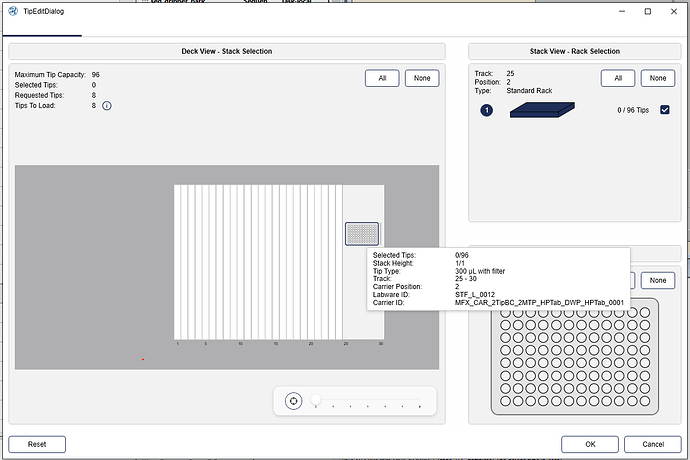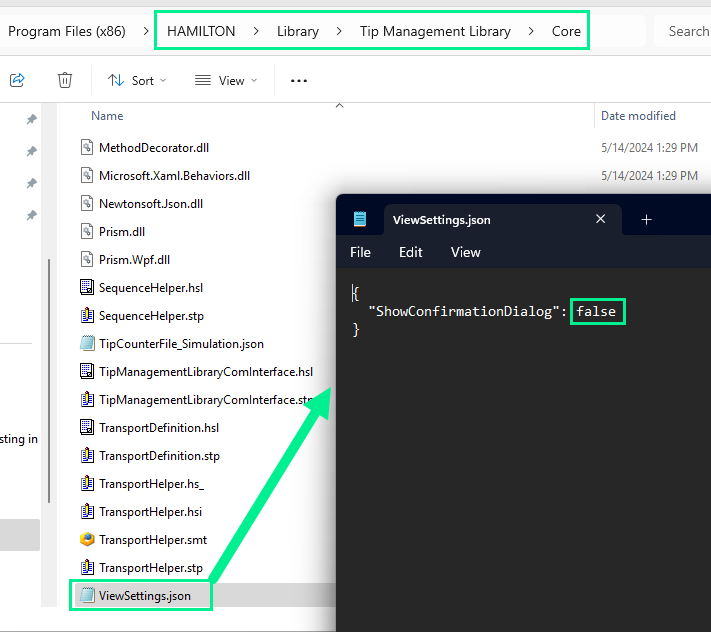I’m attempting to use HSLTipCountingLib Edit2 using a deck layout with layers. In this case, I’ve got 50, 300, and 1000 tips on deck, separated by layers. The tip racks occupy the same template sites but because each capacity is in a separate layer, this does not present problems. This way, I can use a single layout for multiple methods on the same instrument. I’m also using HSLDeckVisualize and Deck Loading Instructions to show and hide relevant labware dynamically at method start. I’ve found that the Deck Layout in the Run Control is updating dynamically at runtime but the layout shown in HSLTipCountingLib Edit2 is fully static, reflecting the view of the deck layout in its last-saved state. Is this correct and if so, are there any workarounds to get the tip selection screen to reflect the current state of the deck?
Thanks in advance!
1 Like
Hi @pthatcher,
Unfortunately, the HSLTipCountingLib reads the Deck Layout data at the start of runtime and uses that data when displaying the Edit2 dialog. You have two options to avoid issues with avoiding the inability to select tips:
- Always ensure all layers on the Deck Layout are selected before running a method
- Switch from the HSLTipCountingLib to the Advanced Tip Management Library, which can be downloaded here. This is a new style of tip tracking library that has more functionality and uses a different UI so it is not bound by the Deck Layout layers.
Thank you,
Dan
5 Likes
Hi Dan, sorry for the delay and thanks for the help! I really like this new Advanced Tip Management Library and it seems to fix our issue. I wanted to provide a bit of feedback that would make it more useful. I know this stuff may never get added but figured I’d pass it along just in-case.
- Surface tip capacity in a more glanceable way. Currently the only way for the user to know what capacity of tips to load is to mouse over the rack in the ‘Deck View’ section and wait for the hover text to appear. Perhaps color-code the racks in the ‘Deck View’ and ‘Stack View’ sections (pink=50, yellow=300, white=1000), and/or add text to the ‘Stack View’ section.
- Add a ‘Racks to Load’ count alongside the existing ‘Tips to Load’ count, rounded up to the nearest rack.
- Check that the specified number of tips have actually been selected, allowing the user to retry if fewer than the requested were selected.
- Add an option to disable the ‘Confirm Loaded Tips’ dialog after clicking ‘OK’
Hi @pthatcher ,
Thank you for your feedback. We will relay your suggestions to the team working on this library. I can say that suggestion # 4 has already been implemented:
When you set the value “ShowConfirmationDialog” to false in the ViewSettings.json file, the confirmation will no longer happen when you click Ok on the window.
1 Like