Hello! I am trying to figure out how to gain this “Aqueous Solutions” option in Liquid Class settings. I am using Venus 4 and I cannot find it in the drop down menu.
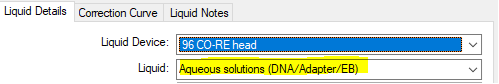
Thank you!
Hello! I am trying to figure out how to gain this “Aqueous Solutions” option in Liquid Class settings. I am using Venus 4 and I cannot find it in the drop down menu.
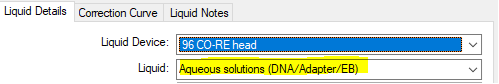
Thank you!
Hi @Ham,
That list of Liquids is customizable by adding any desired liquid name to a User-Defined Liquid Class. As long as a single User-Defined Liquid Class exists in the Liquid Class Editor with that Liquid name, it will be populated in the drop-down. To add a Liquid to this list: click in the Liquid parameter space, delete the current name, type in desired Liquid name, then close the Edit Liquid Class window using the ‘OK’ button. When opening any other Liquid Class, the new Liquid name should populate the drop-down.
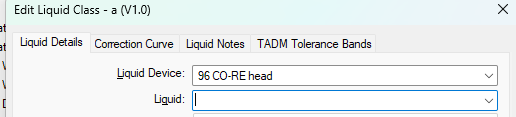
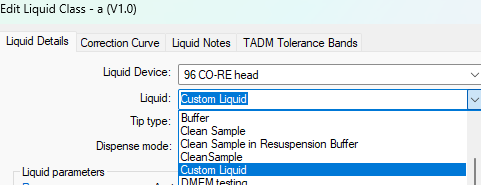
Alternatively, adding a pre-existing Liquid Class to the database by way of a Importing a Method or Liquid Class will also populate the Liquid drop-down list.
Thank you,
Dan
Thank you very much! So it is strictly just used to name the liquid, it is not attached to any additional parameters beyond what is edittable in the liquid class editor?
That is correct.