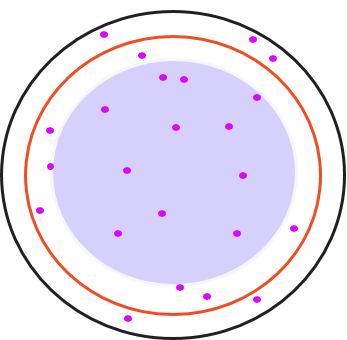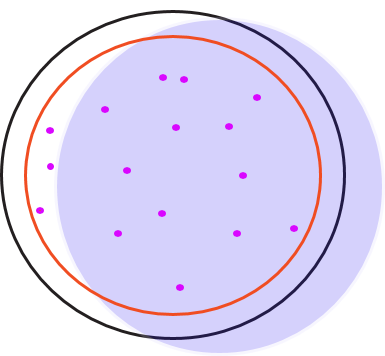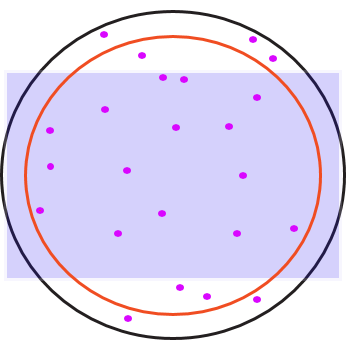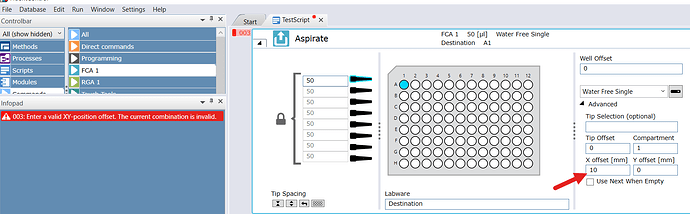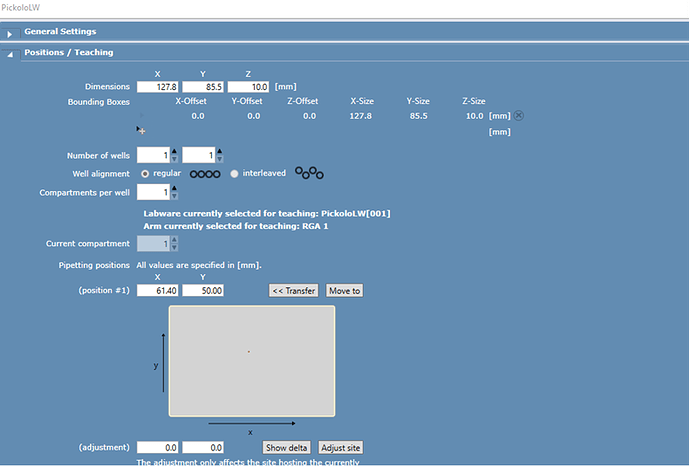Hi everyone.
We have been using the Scirobotics Pickolo system on our Fluent 780. We get an intermittent but frequent error when picking large numbers of colonies from multiple plates.
The error we get is “Enter a valid XY-position offset. The current combination is invalid”.
this occurs while it is in the process of picking. The local agent has upgraded the USB connection on the PC to have a dedicated com for the system.
The PC is a i9 with 32GB RAM and 1TB SSD. I think the paging file is set to 32GB. The power supply is only 300w, not sure if this matters.
Any advice would be appreciated.
1 Like
I think that’s the same error message you get if the pipetting position is outside of the well.
Like if you would Aspirate from a normal 96 well plate and at the Advanced parameters of the script command then enter a offset of 6mm in x or y which would result with a position of the tip outside of the limits of the well.
Check if the dimension of your well (Labware definition - compartment) is as big as the real well.
Thank you for your response @Snowball .
I am picking from a 90mm petri dish and we have a rule to prevent picking from too near the side. I will check the labware definition.
Our PM has decided that we should upgrade the PSU anyway.
I would imagine the issue to be somehow as following:
If you wanted to pick colonies inside the petridish, but not close to the border, meaning within the red circle in my graphic below (I’m not very familiar with Pickolo, where do you set up the valid area to pick colonies? Scirobotics Pickolo Software or FluentControl?) then there could be colonies that are within the red circle where Pickolo selects the colony, but it may not be within the well according to the labware definition of FluentControl, which could be for one of the following reasons
For example because the well is smaller than the red circle where Pickolo identifies colonies…
or the well is somehow off-center between Pickolo and FluentControl
or if the FluentControl compartment would be set up as a square instead of a circle, there are areas within the red circle that are not covered by a FluentControl well
This error message text can come up in FC when forcing the X/Y offset to be outside of the well, even in simulation mode and as context-check error and without Pickolo. Hence it shouldn’t be related to USB connection or PC.
The area for picking in is set up in the Pickolo software, but the location is programmed in Fluent Control.
Thank you for the graphics, I suspect that it is either scenario 2 or 3. I’ll have to see if I can get the same error depending on where it is picking from.
Another suggestion was that if the PSU is underpowered for the USB workload as well as the computational demand on tracking tip location throughout all the movements. I don’t know enough about this sort of problem, but a gamer colleague is fairly certain it’s a contributing factor.
We’re looking at incorporating a PCR machine on this platform and we will need to upgrade the PSU anyway.
I did encounter the same problem. At the end the issue was a wrong carrier definition (in fact the pickolo device was not located on the correct place on the carrier). This was corrected by adjusting the labware. If you look to the labware the middle of the plate (red dot) is not in the center of the plate.
The result was that colonies on the upper side of the petridish fall outside the plate definition.
Hi @DimitriP. Thank you for the info.
I have made the correction as you indicate above. I still need to do a picking test, but I am glad that you verified the solution.