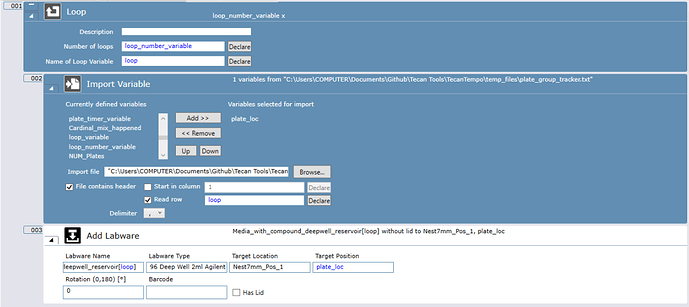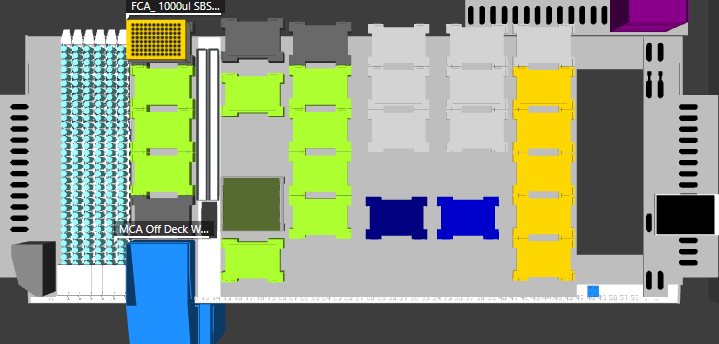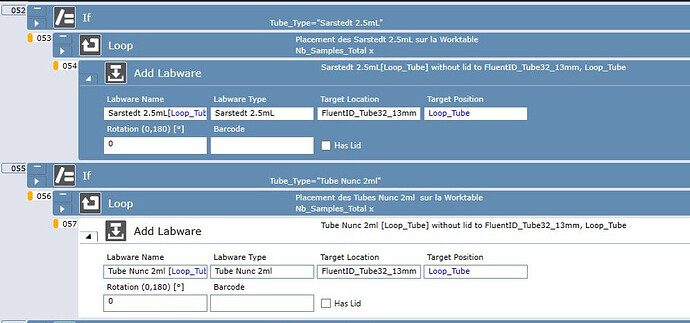Hi everyone,
I was wondering if anyone had a solution for putting tubes in variable in the runners with a Fluent 780 ?
Up to now I have to make several different scripts depending on the tubes I use for the same process.
I precise that I work with 6 runners filled with tubes.
I’m working with version 2.6 of Fluent Control and perhaps more recent versions allow this?
Without knowing exactly what you’re looking for it’s hard to help. Do you mean looping through labware? Or do you mean adding labware based upon csv input?
Using the “Add Labware” command under “Worktable” you can add labware to your deck variably using a loop, and populate your csv using python or whatever via “Start Application”
You’ll have a bunch of labware in variable positions using this technique, and you can loop through them with another loop and do stuff with/to them!
Sorry for the lack of information, I will try to be more specific.
My scripts are quite simple, I have to reformat tubes into plates according to different platemaps.
However, depending on the studies, the tubes are different (Sarstedt, cryovials, etc.)
Up to now, I made different scripts by initially building my worktables according to the tubes to use.
Exemple with Sarstedt Tubes :
Thank you very much for your help using the “Add labware” function. I tried and it works perfectly.
Hey there, glad it helped. Thanks for elaborating. You can use the same principle above using a csv with your labware name, retrieve that labware name, and just load the labware like: labware_name[labware_number] into slot labware_slot. There might be some special syntax for two variables after each other, I don’t quite remember though
Hope it works for you!
PS: I guess if you just have one tube type per “run” (every time somebody loads stuff into the machine) you could also just have a nice if-statement that defines what the tube is called, and have the user just click what tube type they’re using based on a wizard command
Yes i have only one tube type per run.
I have done a if-statement to define the tube called by a string variable in the “Touch Tools”
Thank you again for your help, you can’t imagine the satisfaction of being able to compile several scripts into one.
For the sake of good hygiene, give your loops a description and comment any file path locations so you don’t lose them in the future if you have to import/export the scripts.
![]()
Congratulations you’re never going to build a method the same way ever again.