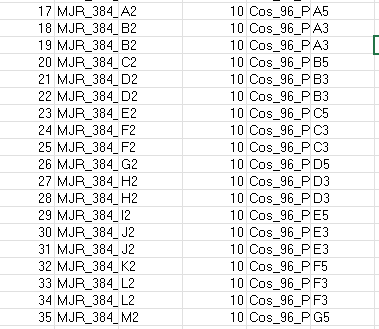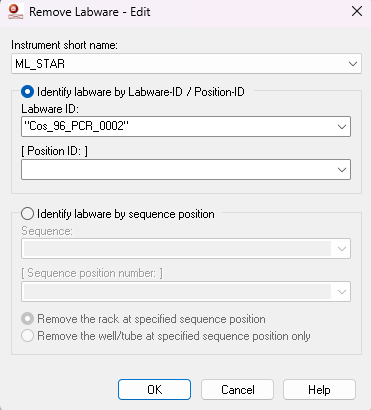Hi All,
Back again with another mapping file question. So the protocol I have is as follows: I have a 96 well plate where each sample in that plate could be added to up to 7 master mixes in a 384 well plate. My input file contains the sample information, and which samples need which master mix. From there I have the information separated into 7 different sequences based on the master mix, which may or may not contain the same samples coming from the 96 well plate. For instance, the sample in well A1 needs master mixes 3 and 5, so both the sequences for MM3 and MM5 contain A1. The robot then loads all the master mixes first, outputs a mapping file for those transfers, and then moves to adding samples separated by master mixes. So the robot transfers all the samples needed for MM1, then cycles back to the 96 well plate to do the ones for MM2, and so on, and is supposed to output a second, separate mapping file for these transfers. The issue arises when samples are used more than once (in this test protocol twice) - the mapping file notes both transfers, but then copies the first transfer twice
In the simulation run, the sample transfers are not duplicated, so I know its not the robot double adding things. I’m trying to figure out if there is a setting I’m missing, or if its a bug. Any advice would be greatly appreciated, thanks!