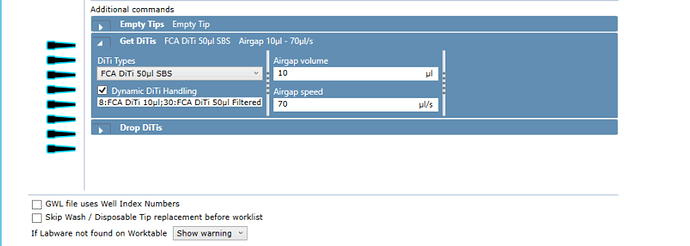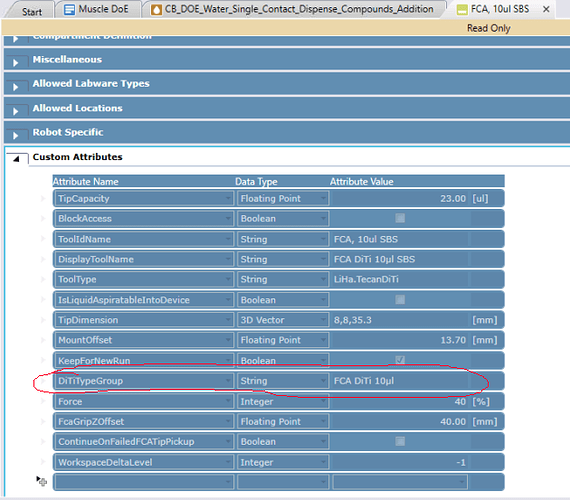I just want to put this on the internet so any other users don’t experience the frustration I did and can google this.
When using the dynamic tip handling setting with the “Load Worklist” command, be careful with the syntax. FluentControl only accepts one version of the letter “µ” (there are two, one is the mathematical symbol and one is the greek letter). Feel free to copy the one above.
So if you use the wrong µ, then your dynamic tip handling won’t work. However fluent control won’t give you an error message, it will just pick up whatever tips you specified as default
So the proper syntax is:
8:FCA DiTi 10µl;30:FCA DiTi 50µl Filtered;
Which means:
10µl tips will be used for anything up to 8 uL
50µl Filtered tips will be used for anything above 8 uL and up to 30 uL
The tip you select in the command will be used for everything else
To find these tip names, you need to go to “custom attributes” and use the name there (circled in red because there’s very intuitively 3 different yet similar names here)
Since these files are uneditable, I couldn’t simply copy the name there, so I kept coming up with issues since I was using the wrong µl sign (but fluentcontrol didn’t see fit to tell me that was what was wrong)
Of course, none of this is on the tecan knowledge portal or the F1 help article on the machine
Hopefully this helps some poor soul out there someday!