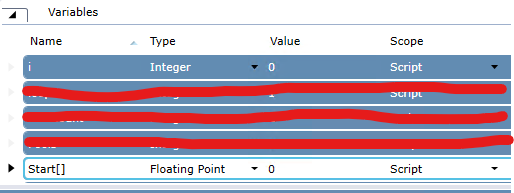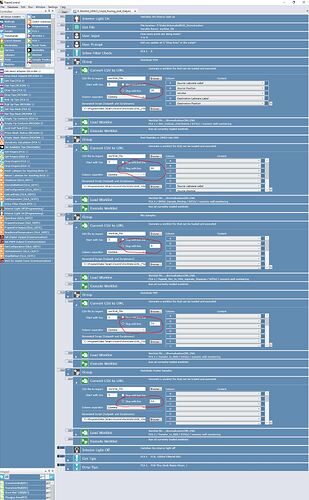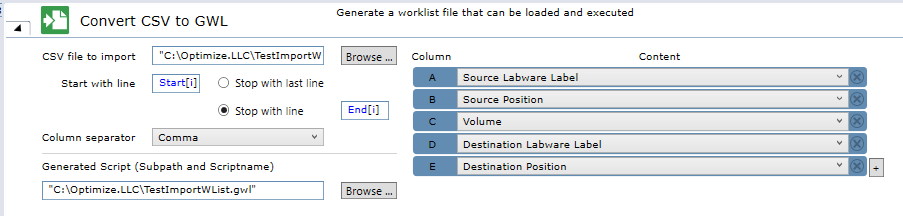I would like to add a function to “Stop with line…” component of “Convert CSV to GWL”, however the system doesn’t appear to accept variables. I’m running FluentControl Version 3.4 on a Windows 10 PC. Ultimately I’m using this script to p00l samples (20 samples per pool, always) into glass tubes for eventual rapid equilibrium dialysis testing using the ThermoFisher RED device. I setup the script in this fashion as we may not always use a fresh RED Device due to cost, and I want flexibility in assay wells. I’ve also scripted it for someone completely new to Tecan and tried to make implementation as simple as possible. It would be great if I could just add a function asking the user how many pools they are creating, and then the “stop line” is chosen for each column within a single .CSV/Excel file. This allows the end user to upload a single document, the .CSV file, into their electronic-lab-notebook for record tracking. Certainly open to other ideas, but again, this protocol has been built for ease of implementation. Thanks all!
I tried this using the following, it worked OK for me,
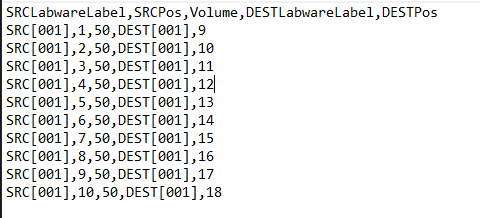
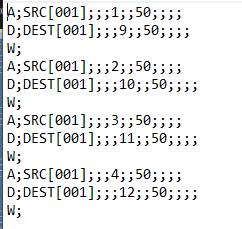
started at Line 2 per my FC variable,
ended at Line 5 per my FC variable
i used v3.3.12…
2 Likes
@Liam7b That seems to be a known bug, found this entry at the bottom of the latest ReadMe file in the Known issues section
1 Like
Thank you @Snowball, I see this was flagged in version 3.6 whereas I’m currently running version 3.4. Although this may have been an issue in V3.4 and wasn’t flagged until 3.6. I’ve reached out to Tecan to see what can be done. @Optimize, thanks for the potential workaround, although I can’t seem to replicate your setup in V3.4. At least…the font isn’t turn blue as would be the case when a variable is called. I’ll try the setup below and report back: