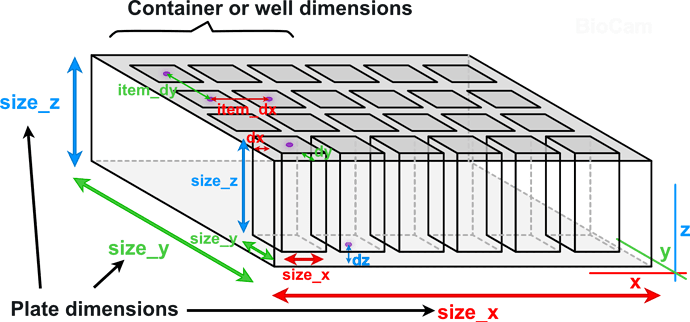Hi everyone,
I have two questions regarding PLR labware definitons:
1.) Container cross-section (square, round)
How can different container (x-y) cross-sections currently be defined, e.g. square vs round?
I have looked through the container.py and well.py files but couldn’t find an easy way to assign the specific geometries.
However, I found that…
- when using the Container() class it automatically appears as a square, and
- when using the Well() class it automatically appears as a circle
in the PyLabRobot Simulator:
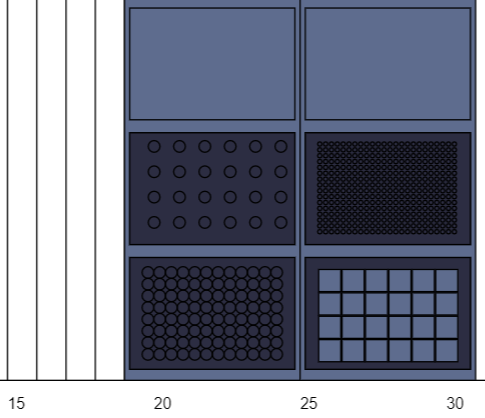
Is a “Well” automatically defined as circular in cross-section in PLR, and a “Container” as square?
2.) Carrier/template type (container, rack)
I could not find any information whether PLR-carrier definitions allow distinctions between container-based and rack-based carriers, and whether PLR already has the necessary automated z height calculations to safely switch between the two.